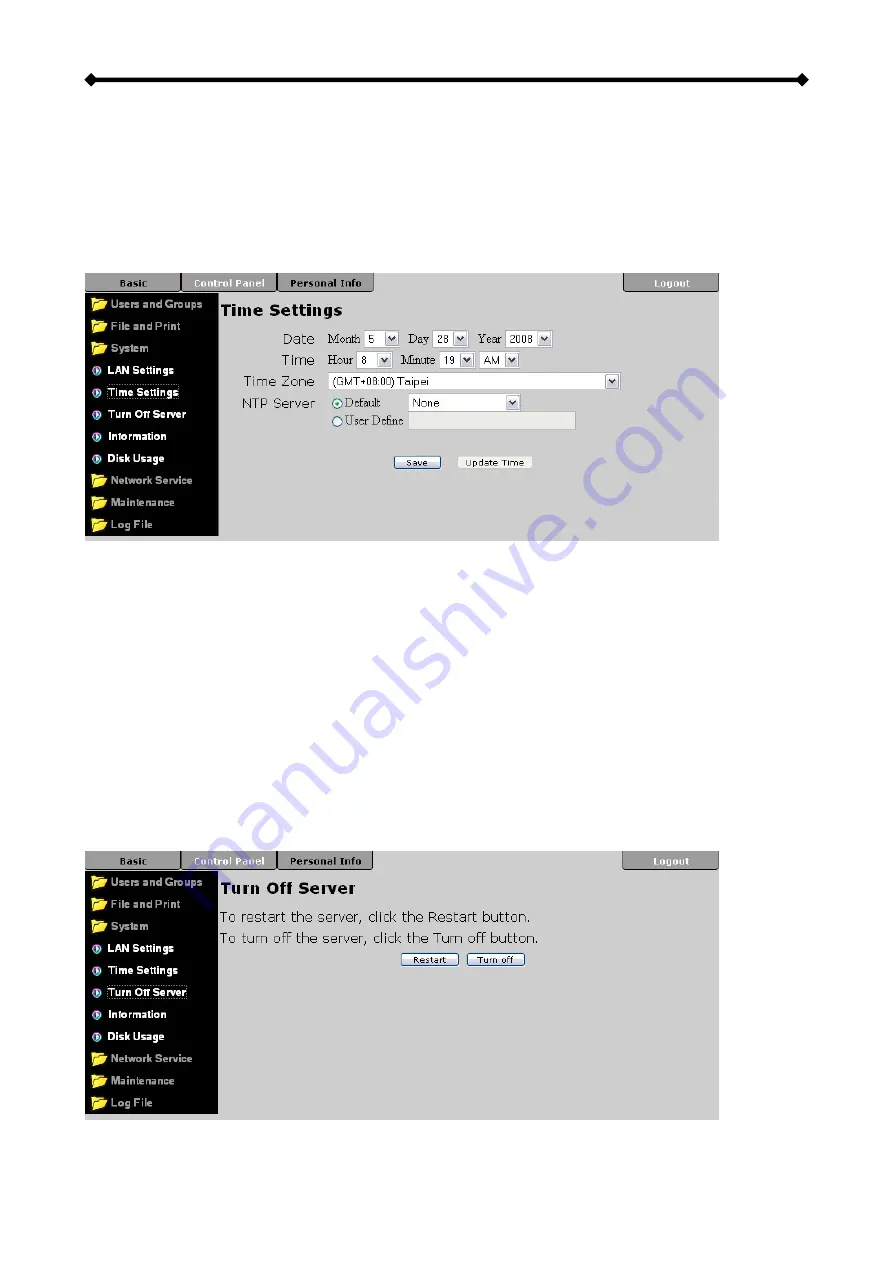
Hydra LAN User Guide
3.4.2 Time Settings
In this section, you can set the date and time manually or select your time zone from the
drop down list and use a NTP server to synchronise the time via the internet
When set manually, press the “Save” button to apply the new time and save the settings or
when synchronised via the internet, select the NTP server and press the “Update Time”
button.
Note: To use the NTP function, you need to enter a valid NTP server or select one from
the drop down list. If the default address at time.windows.com does not work, find a new
one and then try again or turn off the NTP server and set the time manually.
3.4.3 Turn Off Server
In this section, you can restart the server or turn off the Hydra LAN via the web browser.
Make sure that nobody is accessing the device when you restart or turn it off.
Press the “Restart” button to restart the server. The system will restart and automatically
prompt you for the login when it’s ready. Press the “Turn Off” button to shut down the
system. The browser will prompt you to close the window after about 90 seconds (Internet
Explorer only, for other browser close it manually).
Page 24 / Chapter 3 - Web Configuration
















































