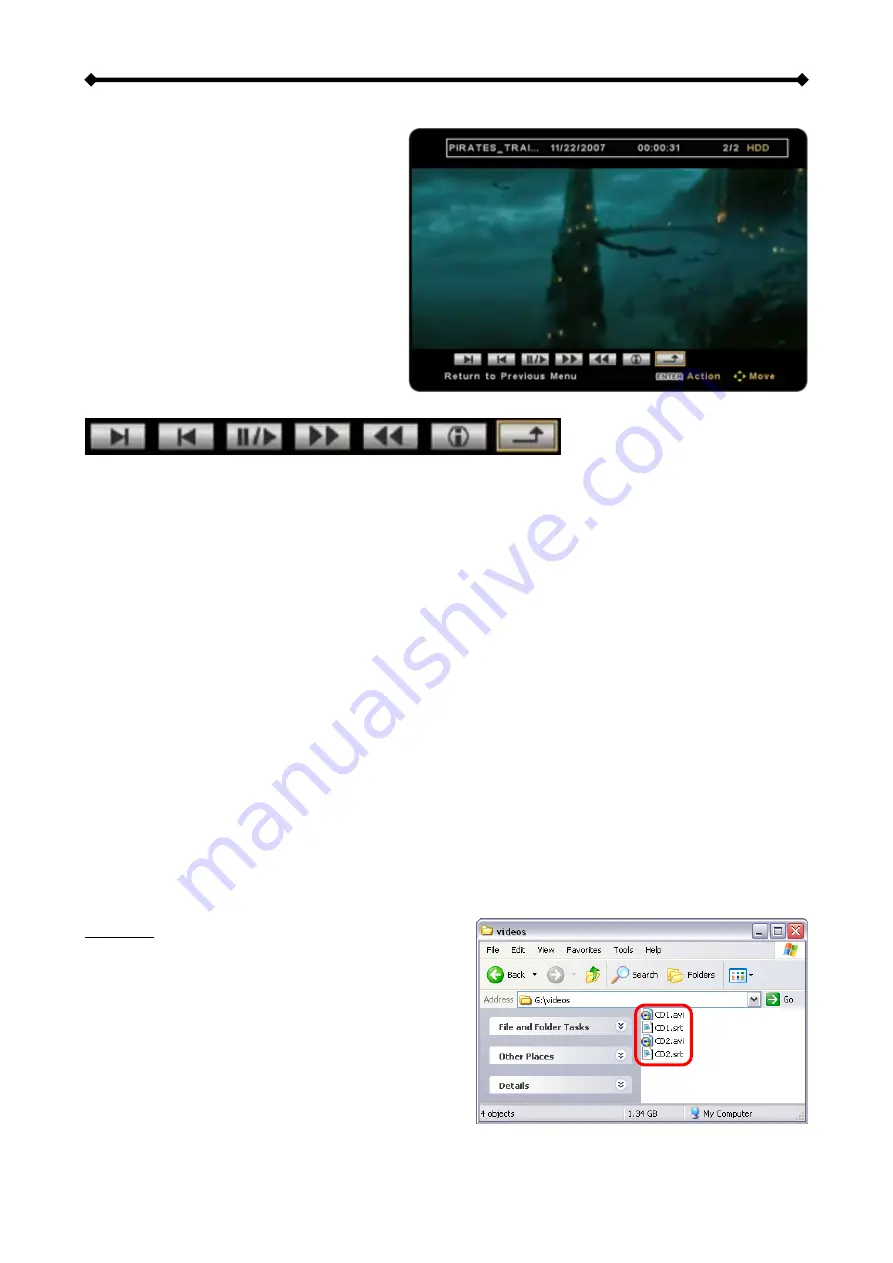
P7-3500 User Guide
3.4.8 Video Playback
During playback, pressing the UP key
on the remote control will bring up the
context menu.
Select the functions with the left/right
arrow keys and confirm by pressing
the Enter key.
The context menu will automatically
disappear after 5 seconds if no button
is pressed.
1. Next file (jumps to next video)
2. Previous file (jumps to previous video)
3. Play/Pause (to pause and resume playback)
4. Fast Forward
5. Reverse
6. File info (toggles the file info on top of the screen On or Off)
7. Returns to previous menu
Instead of using the context menu, there are certain shortcut keys on the remote control
for easy access to the most common commands.
•
UP/DOWN (shows or hides the context menu)
•
Play/Pause (to pause and resume playback)
•
FF/REV (fast forward or reverse)
•
NEXT/PREVIOUS (next or previous chapter/video)
•
Angle (selects camera angle, VOD only)
•
Subtitle (selects different subtitle or turns subtitle On/Off)
•
Audio/EQ (select different audio track)
Subtitles
For external subtitles, make sure to store them
in the same directory as the video and use the
same file name. In the setup menu, go to
Video Setup, turn on the subtitle function and
select the corresponding language.
X
Y
Z
[
\
]
^
Note: For further options, see Preferences and
Video Setup in the setup menu.
Page 18 / Chapter 3 - TV Playback















































