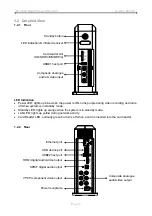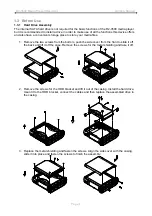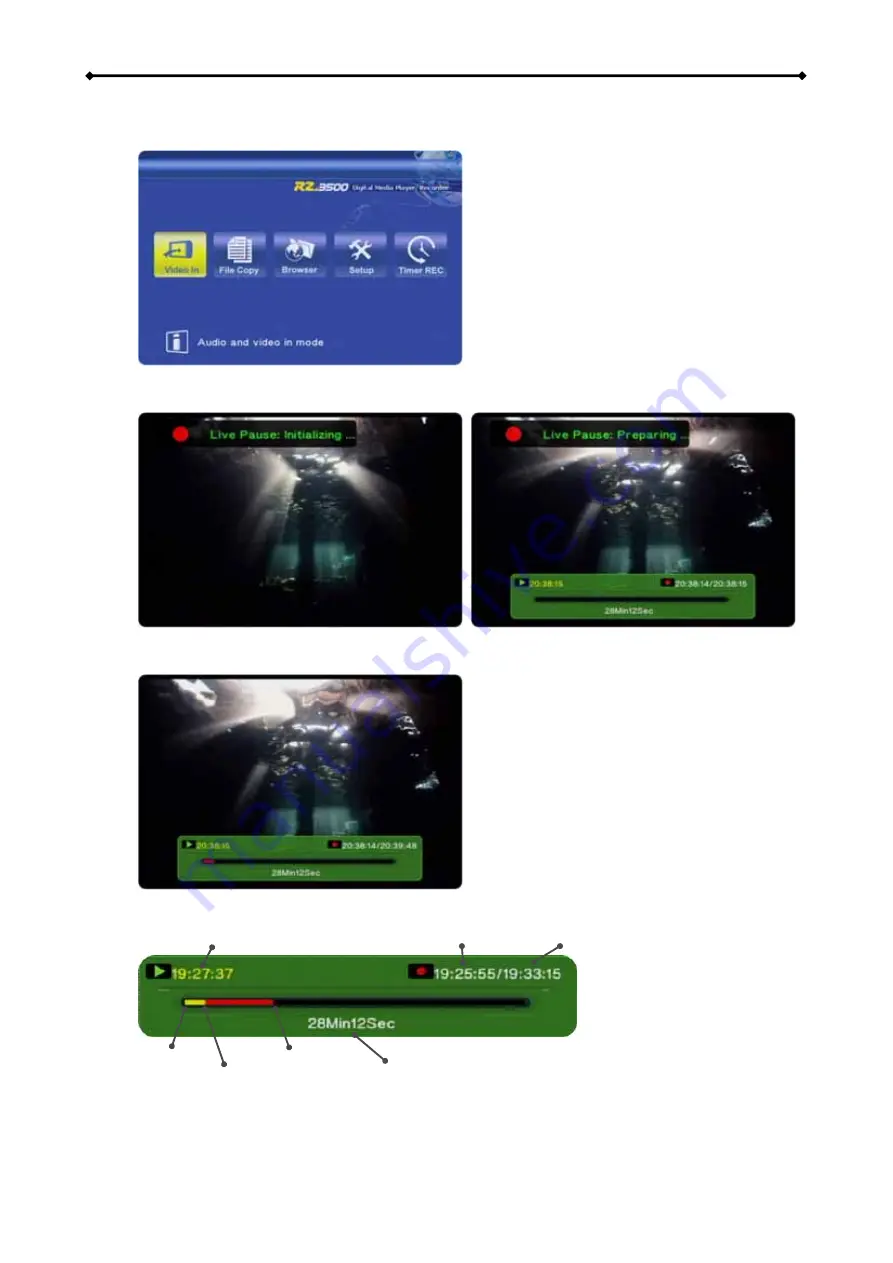
R2-3500 Media Player/Recorder Examples
3.1.2 Time Shift
1. Select Video In from the main screen.
2. Press the Time Shift button on your remote control to start the time shift function. The time
shift function will be initialized and the recording starts.
3. Once the recording message disappears, you can use the Play, Pause and FF/FR buttons
for playback control just like when watching recorded videos.
4. Press the Display button to hide and show the navigation screen.
S
Viewing Point
Start Time / Current Time
tart Time Current Time
Viewing Point Time Shift Buffer
5. Press the Stop button to stop the time shift function.
Page 13