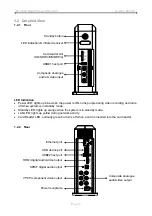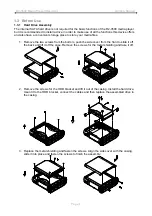R2-3500 Media Player/Recorder Examples
3.2 File Copy
3.2.1 Transferring files from USB to HDD
1. Select File Copy from the main screen or press the Copy button on the remote control.
2. Use the Up and Down buttons to select the source and press Enter to confirm it. Use the
Up and Down buttons to select the destination and press Enter to confirm it.
3. Use the Up/Down and Enter buttons to locate and highlight the file. Press the Play button to
place a tick behind the selected file. Repeat this step for any other files that you also would
like to copy.
Page 14