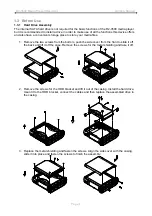R2-3500 Media Player/Recorder Examples
4. Select the user ID, press Enter and use the virtual keyboard to enter the correct login. Do
the same for the password and then use the number keys to enter the IP address. Press
OK and confirm the next dialog by selecting OK and pressing Enter to save the settings.
5. For the advanced user, before saving the settings, click on Detail to show more options. It
will now also be possible to modify the label of the shortcut, add a domain and add a host
name.
6. To manage the existing shortcuts, simply select a shortcut and press the Rec List button
again to open the context menu. You will be able to modify the existing settings or delete
the shortcut.
Note
For PC users running Microsoft Windows, an additional Transcode Server program is available, in
order to convert formats on the fly and support even more file formats (e.g. MOV, H.264, WMV9).
After installing and starting the Transcode Server program, make sure your shared folder is listed
in the program under Net Share Dialog. All files in that folder will then be transcoded automatically.
Page 20