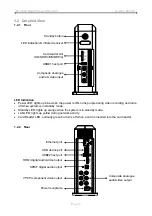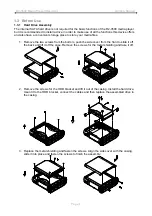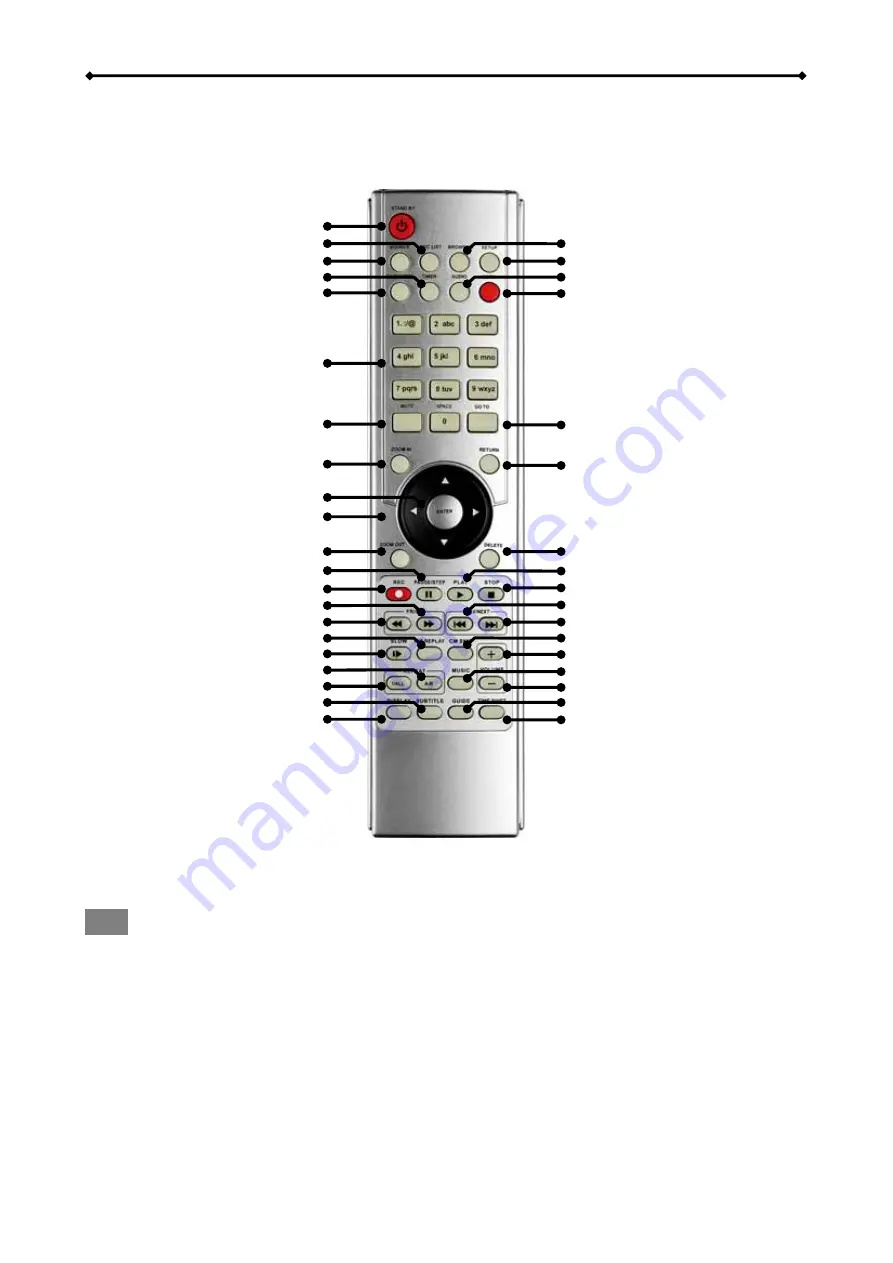
R2-3500 Media Player/Recorder Getting Started
1.2.4 Remote Control
For a detailed description of the functions for each button, please refer to the table on the next
page.
Standby
Rec List (context menu)
Browser (file browser)
N/A
Setup Menu
Timer (scheduled recording)
Audio (audio track selection)
TV System (video output)
Copy Menu
Numeric key pad
Mute
GoTo (jump to chapter/time)
Zoom In (photos/videos)
Return to previous screen
Enter
Arrow keys for navigation
No function
No function
Pause/Step
Play
Recording
Stop
Fast Forward
Previous File/Page
Fast Reverse
Next File/Page
Instant replay of previous 10sec
CM Skip (skips 30 seconds)
Slow Motion (¾, ½, ¼, 1/8, 1/16)
Volume Up
Set A-B repeat points
Music
Repeat (chapter, title, off)
Volume Down
Subtitles (video subtitles)
Guide Menu
Display file/status information
Time Shift
Note
Insert two triple A batteries (AAA) before using the remote control the first time.
Page 4