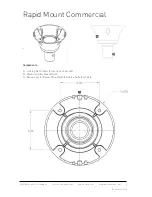© 2014 MacroAir Technologies Toll Free: 866 668 3247 Fax: 909 890 2313 www.macroairfans.com 5
Rev. Date 111714
Fan Clearance & Placement
WARNING: FANS ARE NOT MEANT TO BE OPERATED IN WINDY CONDITIONS.
Maximum Angle for Mount (feet)
Slope (in)
0
2/12
4/12
6/12
8/12
10/12
Roof Angle
0
9.5
o
18.4
o
26.6
o
33.7
o
39.8
o
Diameter
Recommended Total Drop (Mount to Blade) Length
6 feet
2
2
2
N/A*
N/A*
N/A*
8 feet
2
2
2
N/A*
N/A*
N/A*
10 feet
2
2
2
N/A*
N/A*
N/A*
12 feet
2
2
3
N/A*
N/A*
N/A*
*The Rapid Mount Commercial does not support this angle
The extension lengths above are minimum recommendations only, based solely on roof pitch
and fan diameter. Other factors must be evaluated when determining extension requirements.
In addition, OSHA requirements state that the fan airfoils must be a minimum of 10 feet (3.05
meters) above the floor. Contact our technical department for assistance with fan placement and
extension selection (technical support contact information can be found on page
29).
Minimum Clearance (Horizontal / Vertical inches):
Airfoil / Extension
1
2
3
4
5
6
7
8
9
10
6 feet
3 / 3
3 / 3
3 / 3
3 / 3
3 / 3
3 / 3
3 / 3
3 / 3
3 / 3
3 / 3
8 feet
3 / 3
3 / 3
3 / 3
3 / 3
3 / 3
3 / 3
3 / 3
3 / 3
3 / 3
3 / 4
10 feet
3 / 3
3 / 3
3 / 4
3 / 4
3 / 4
3 / 4
3 / 4
3 / 4
3 / 4
3 / 4
12 feet
3 / 4
3 / 4
3 / 4
3 / 4
3 / 4
3 / 4
3 / 5
3 / 5
3 / 5
3 / 5
The table above shows the clearance needed from the fan to obstructions such as lighting,
conduit, etc.
Summary of Contents for 370 Airvolution D
Page 2: ......