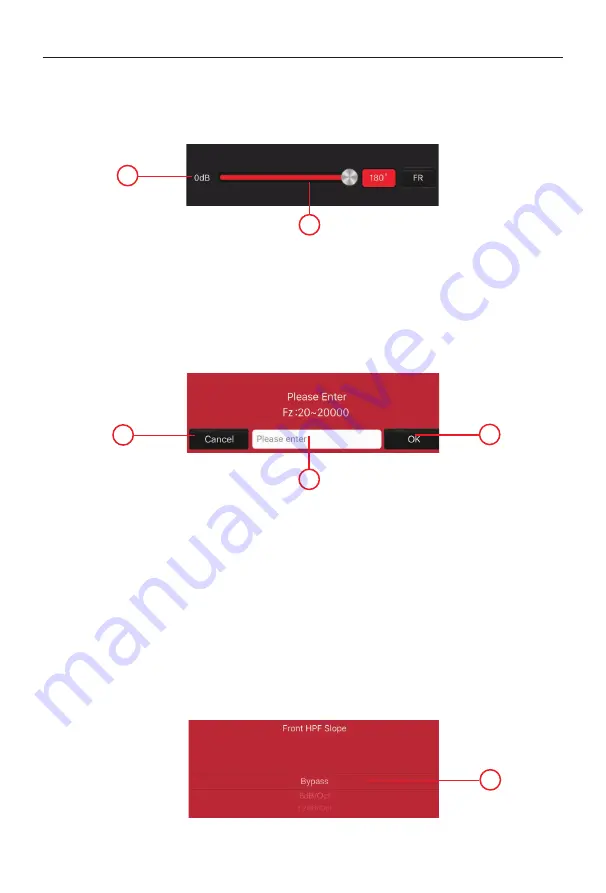
- 13 -
APP overview
Selector gain level
1. Value of the chosen level between Off and 0dB (max).
2. Cursor to change the value of the level.
Selector frequency cuts
1. Cancel, selection cancel
2. Type the value of the selected cutoff frequency between 20Hz to 20,000Hz.
3. OK, press to confirm the selection.
Slope selector
1
2
1
3
1
2
1. Slider selection cursor
The selection varies between:
- Bypasas
- 6dB/octava
- 12dB/octava
- 18dB/octava
- 24dB/octava
NOTE: no cutting or gradient applied to the selected section.


































