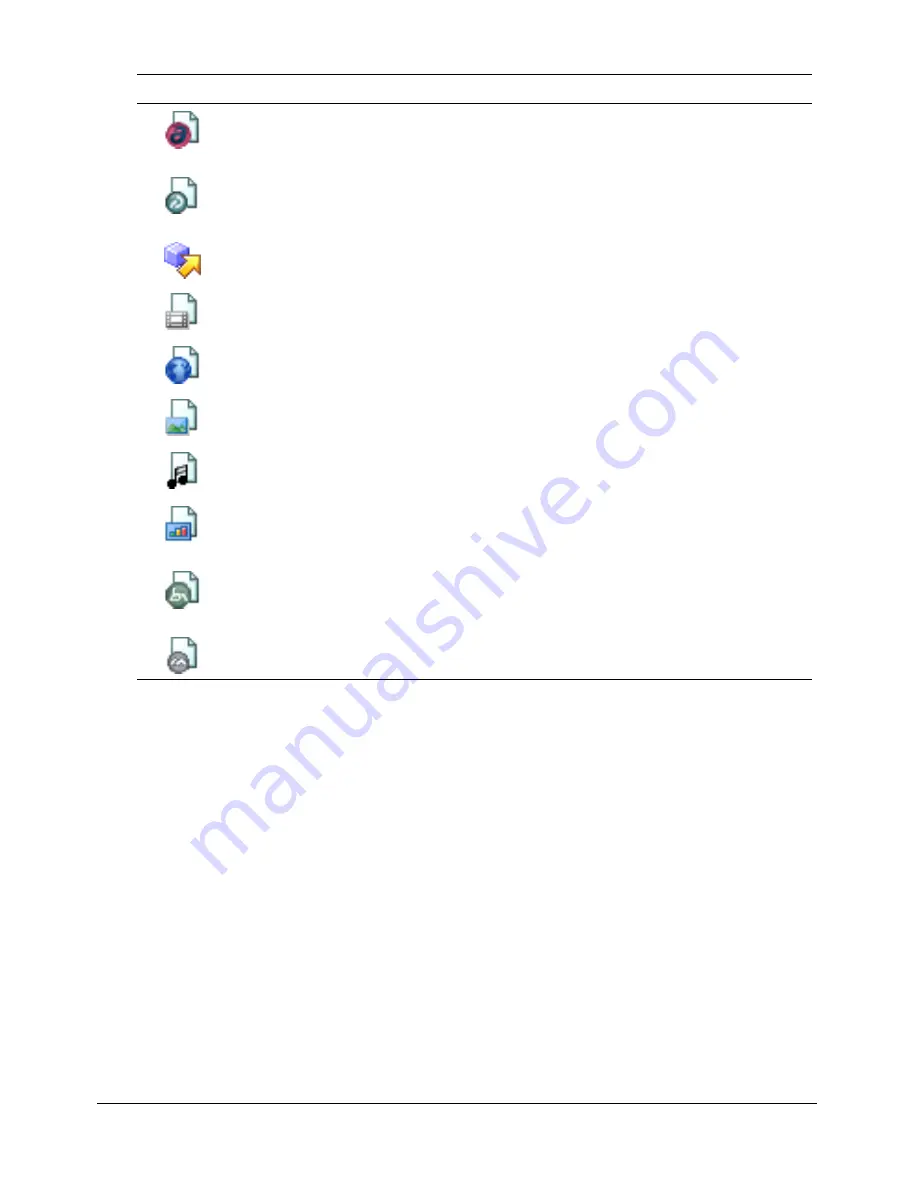
Global Breeze Manager features
23
Global Breeze Manager features
This section contains descriptions of three features that apply across multiple Breeze Manager
tabs:
•
“Custom URLs” on page 24
•
“Setting and removing report filters” on page 25
•
“Downloading reports” on page 28
Authorware content
Files created in Macromedia Authorware, a visual authoring tool
for creating e-learning applications that can be delivered on corporate networks, CDs,
DVDs, and websites.
Captivate content
Files created in Macromedia Captivate, an application that
automatically records all onscreen actions and instantly creates an interactive Flash
simulation.
External training
In a Breeze curriculum, external training is training that occurs
outside of Breeze, such as classroom training.
Flash Video file (FLV)
A video file that Breeze users can access just as they access
other Breeze content.
HTML file
An HTML file defines the structure and layout of a web document using a
variety of tags.
Image file (JPEG, GIF, PNG, BMP)
Image files can be drawings, photographs,
charts, graphs, icons, or any other type of graphics.
MP3 file
An MP3 file is an audio, sound, or music sequence that is compressed to a
small file size.
Macromedia Breeze Presentation
A Breeze presentation created using the
Macromedia Breeze Plug-in for Microsoft PowerPoint. These presentations have not
been converted into Macromedia Breeze Presenter presentations.
Macromedia Breeze Presenter content
A presentation created with Macromedia
Breeze Presenter, a plug-in for Microsoft PowerPoint that lets users add audio, quizzes,
and visual features to a PowerPoint presentation.
Shockwave file (SWF)
A multimedia animation file that can be viewed in a web
browser.
Icon
Description
Summary of Contents for BREEZE 5-MANAGER
Page 1: ...Breeze Manager User Guide...
Page 14: ...14 Introduction Using Breeze Manager...
Page 126: ...126 Chapter 8 About Meetings...
Page 158: ...158 Chapter 10 Managing the Meetings Library...
Page 180: ...180 Chapter 12 Working with Seminars...
Page 220: ...220 Chapter 15 Working with Events...
Page 234: ...234 Chapter 16 Managing the Event Library...
Page 254: ...254 Chapter 18 Managing the Breeze Account...
Page 296: ...296 Chapter 19 Working with Users and Groups...
Page 306: ...306 Index...
















































