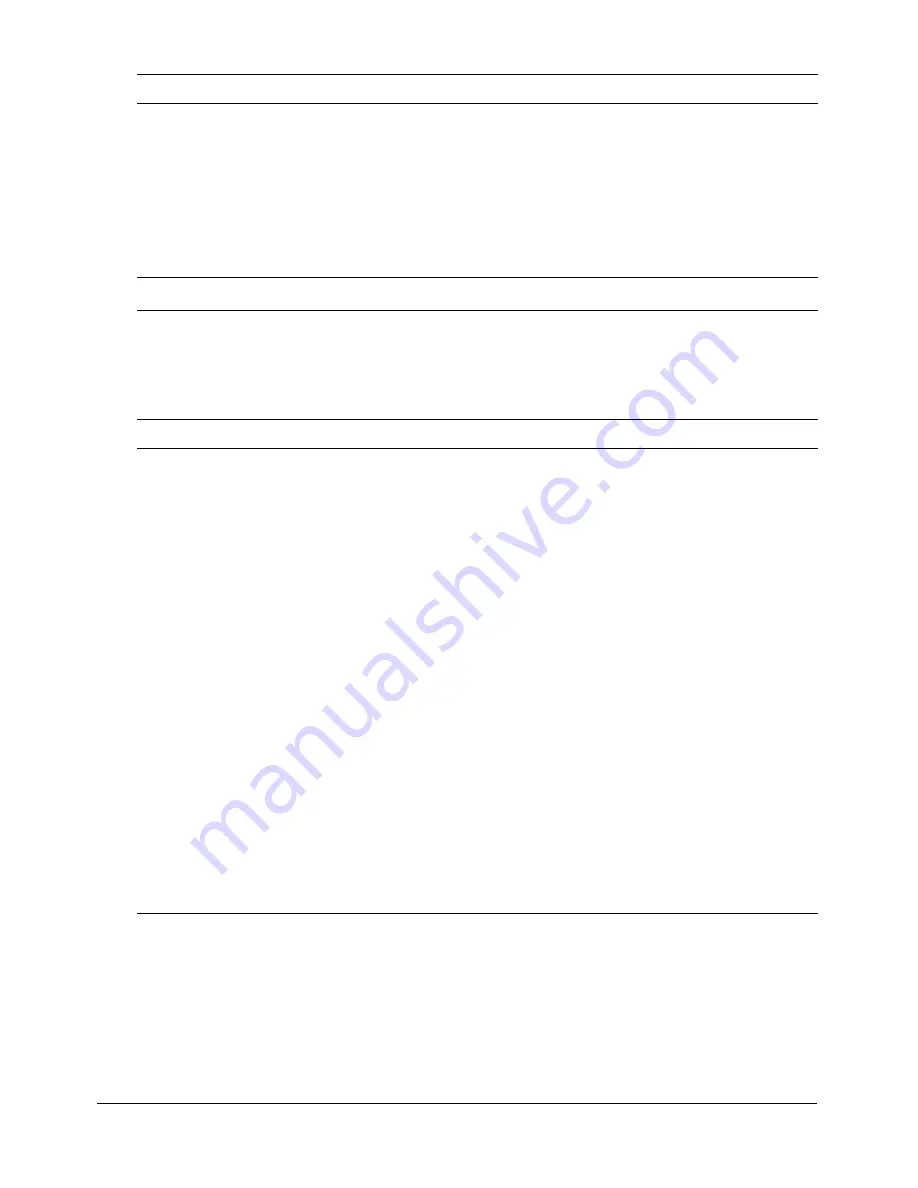
266
Chapter 19: Working with Users and Groups
Training library
A summary of Training library functionalities allowed for each permission type is shown in the
following table:
Move content folders
none
none
enabled
Delete content folders
none
none
enabled
Set content folder permissions
none
none
enabled
View reports
none
none
enabled
enabled
View My Content
none
none
enabled
enabled
View Users Content*
none
none
none
enabled
Feature
Denied
Manage
Navigate course and curriculum folders
none
enabled
View course summary and curriculum information
none
enabled
View course and curriculums enrollee lists
none
enabled
Create new courses and curriculums
none
enabled
Move courses and curriculums
none
enabled
Delete courses and curriculums
none
enabled
Edit course and curriculum information
none
enabled
Change course and curriculum content
none
enabled
Change course and curriculum enrollees
none
enabled
Send/change settings for course and curriculums notifications
none
enabled
Send/change settings for course and curriculums reminders
none
enabled
Create course and curriculum folders
none
enabled
Move course and curriculum folders
none
enabled
Delete course and curriculum folders
none
enabled
Set course and curriculum folder permissions
none
enabled
View course and curriculum reports
none
enabled
Functionality
Denied
View
Publish
Manage
* Must be a member of the Administrators group.
Summary of Contents for BREEZE 5-MANAGER
Page 1: ...Breeze Manager User Guide...
Page 14: ...14 Introduction Using Breeze Manager...
Page 126: ...126 Chapter 8 About Meetings...
Page 158: ...158 Chapter 10 Managing the Meetings Library...
Page 180: ...180 Chapter 12 Working with Seminars...
Page 220: ...220 Chapter 15 Working with Events...
Page 234: ...234 Chapter 16 Managing the Event Library...
Page 254: ...254 Chapter 18 Managing the Breeze Account...
Page 296: ...296 Chapter 19 Working with Users and Groups...
Page 306: ...306 Index...
















































