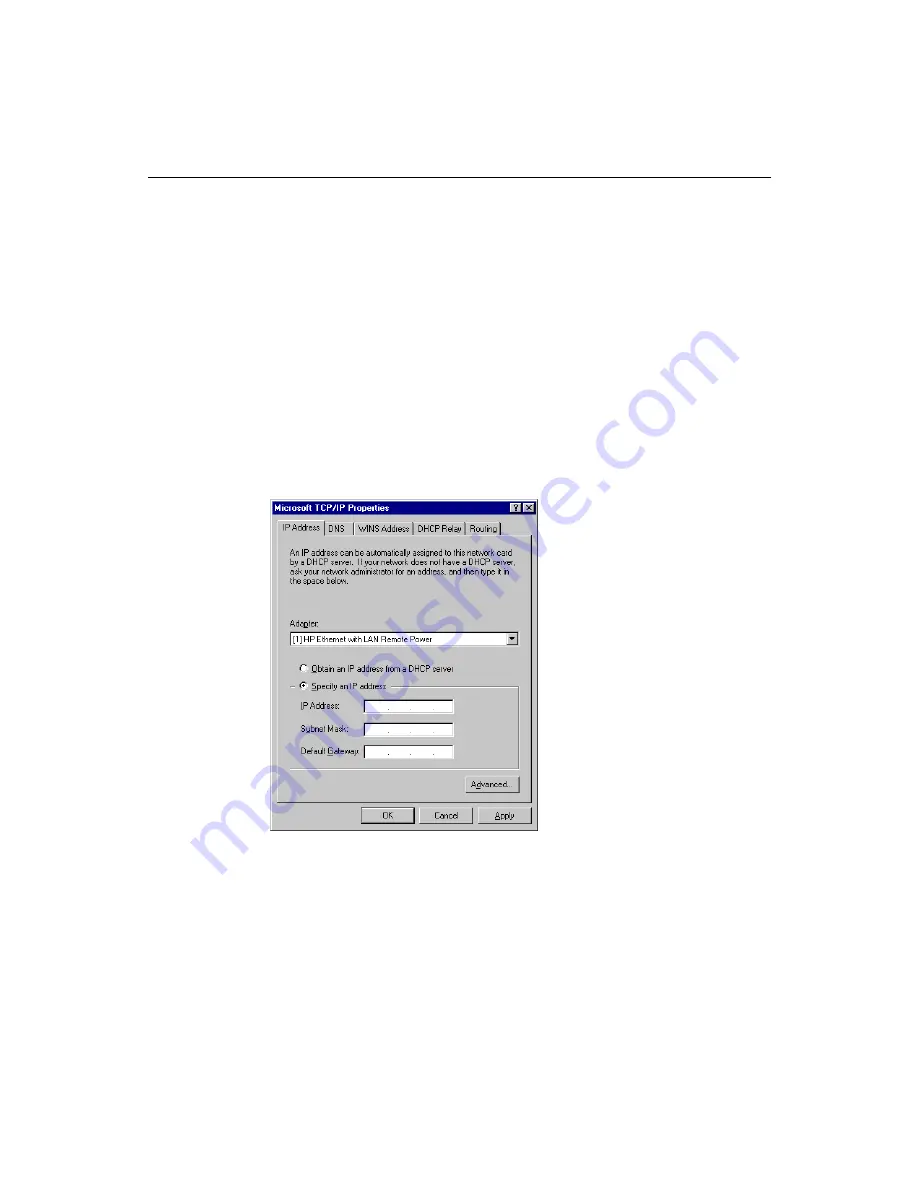
Chapter 6: Creating Scalable and Highly Available Web Sites
179
If you do not want to remove the IP addresses of the Web sites that reside on the Web
server from your NIC, ClusterCATS will still function properly but you will not be able
to take advantage of the offline capabilities. Removing Web site IP addresses from the
NIC is required if you are going to use offline maintenance support.
Note
If you use Netscape Enterprise Server as your Web server, you must create
the cluster members before you delete the Web site IP addresses from the
NIC. For IIS, you create cluster members after you have deleted Web site
IP addresses from the NIC.
To delete Web site IP addresses from the NIC:
1.
Click Start>Settings>Control Panel to display the Windows Control Panel.
2.
Open the Network icon, select the Protocols tab, and click Properties.
The Microsoft TCP/IP Properties dialog box appears.
3.
Click Advanced.
The Advanced IP Addressing dialog box appears.
Summary of Contents for COLDFUSION 4.5-ADMINISTRING COLDFUSION...
Page 1: ...Allaire Corporation Administering ColdFusion Server ColdFusion 4 5...
Page 10: ...x Administering ColdFusion Server...
Page 22: ...xxii AdministeringColdFusionServer...
Page 48: ...26 Administering ColdFusion Server...
Page 58: ...36 Administering ColdFusion Server...
Page 60: ...38 Administering ColdFusion Server Using ColdFusion in a Distributed Configuration 68...
Page 98: ...76 Administering ColdFusion Server...
Page 150: ...128 Administering ColdFusion Server...
Page 198: ...176 Administering ColdFusion Server...
Page 205: ...Chapter 6 Creating Scalable and Highly Available Web Sites 183 3 Click the DNS tab...
















































