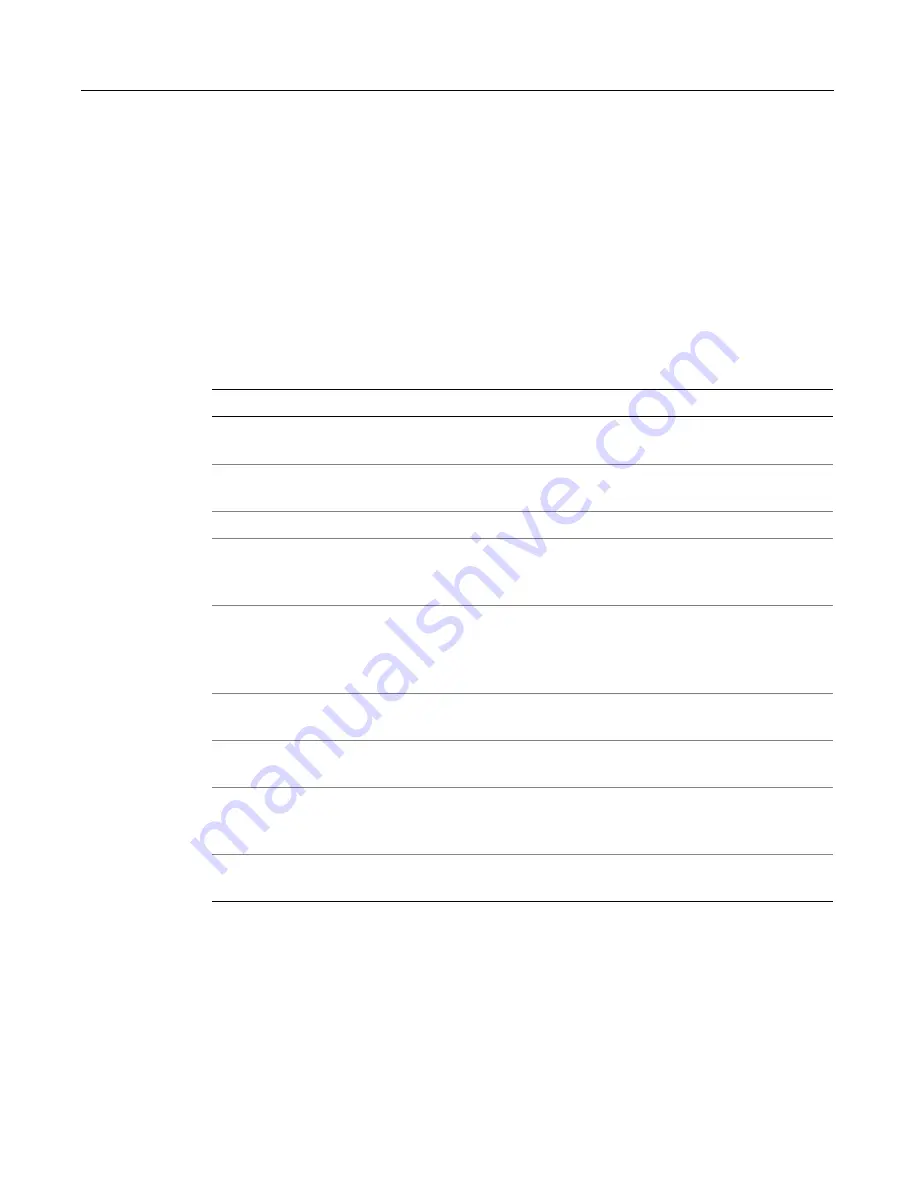
178
Chapter 8 Verity Spider
Logging Options
-loglevel
Syntax
:
-loglevel [nostdout] argument
Specifies the types of messages to log. By default, messages are written to standard
output and to various log files in the subdirectory named /log beneath the Verity
Spider job directory. If you add nostdout to the loglevel argument, messages will not
be written to standard output. Log files, however, will still be created.
Valid message types are described in the following table:
Message type
Description
information
Licensing information written to info.log. Included with all
arguments.
warning
Warning messages written to warning.log. Included with all
arguments.
error
Error messages written to error.log. Included with all arguments.
badkey
Messages regarding keys which could not be indexed due to
invalid documents, written to badkey.log. Included with all
arguments.
progress
Current state of a document key written to progress.log. Note that a
key with a progress of "inserting" may wind up as a badkey and
therefore skipped, rather than an indexed key. Included with all
arguments.
summary
Inserted, indexed and ignored messages written to summary.log.
Included with all arguments except skip.
skip
Skipped documents, with explanation, written to skip.log. Included
with all arguments, except summary.
debug
Internal Verity Spider processing messages such as enqueued,
written to debug.log. Included with both debug and trace
arguments.
trace
Internal Verity Spider processing messages written to debug.log.
Included only with the trace argument.
Summary of Contents for COLDFUSION 5-ADVANCED ADMINISTRATION
Page 1: ...Macromedia Incorporated Advanced ColdFusion Administration ColdFusion 5...
Page 20: ......
Page 56: ...38 Chapter 1 Advanced Data Source Management...
Page 74: ...56 Chapter 2 Administrator Tools...
Page 76: ......
Page 86: ...68 Chapter 3 ColdFusion Security...
Page 87: ...To Learn More About Security 69...
Page 88: ...70 Chapter 3 ColdFusion Security...
Page 130: ...112 Chapter 5 Configuring Advanced Security...
Page 132: ......
Page 154: ...136 Chapter 6 Configuring Verity K2 Server...
Page 162: ...144 Chapter 7 Indexing XML Documents...
Page 202: ...184 Chapter 8 Verity Spider...
Page 236: ...218 Chapter 10 Verity Troubleshooting Utilities...
Page 238: ......
Page 348: ...330 Chapter 14 ClusterCATS Utilities...
Page 349: ...Using sniff 331...
Page 350: ...332 Chapter 14 ClusterCATS Utilities...
Page 362: ...344 Chapter 15 Optimizing ClusterCATS...
Page 372: ...354 Index...
















































