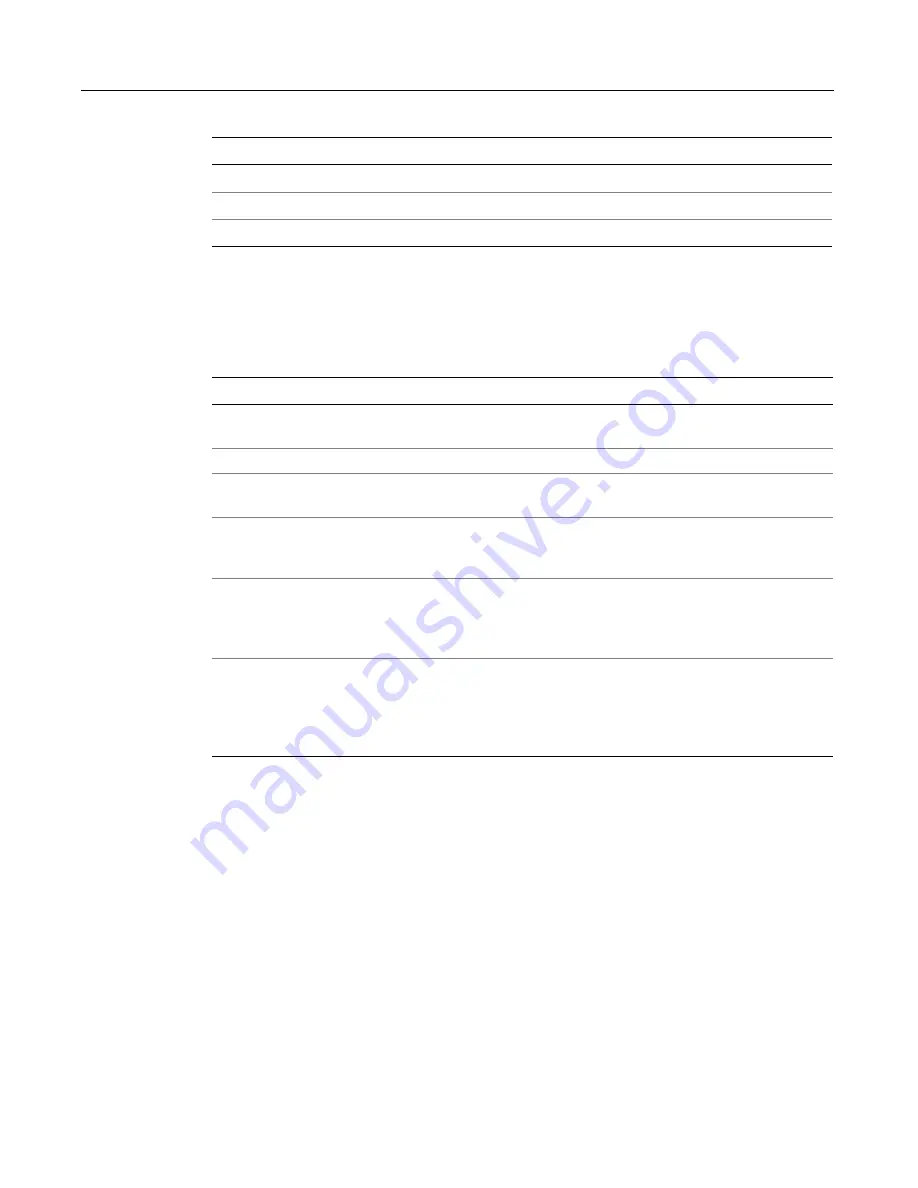
Getting Started with the Verity mkvdk Utility
193
Document processing options
mkvdk
provides a variety of document processing options, described in the following
table:
Info
16
Verbose
32
Debug
64
Type
Number
Option
Description
-extract
This option extracts field values from documents, using the field extraction rules
specified in the style.tde file. For more information, refer to Chapter 9.
-insert
This option adds documents to the collection. This is the default option for
mkvdk
.
-update
This option adds documents to the collection by replacing all previous information
about the specified documents.
-delete
This option marks the specified documents as deleted and makes them unavailable
for searches. To actually remove deleted documents from the collection’s internal
documents table and word indexes, use the squeeze keyword.
-nosave
Specifies that a work list, which is generated by
mkvdk
automati-cally when the
-extract option is used, will not be saved in the collection directory in a file called
worklist (in the Verity bulk submit file format). By default,
mkvdk
saves the worklist
in the worklist file.
-nosubmit
Specifies that a work list, which is generated by
mkvdk
automatically when the
-extract option is used, will not be submitted to the indexing engine and will be
saved in the collection directory in a file called worklist (in the Verity bulk submit file
format). This option allows
mkvdk
to process field extraction separately from other
indexing tasks..Collection Building Tool (
mkvdk
)
Summary of Contents for COLDFUSION 5-ADVANCED ADMINISTRATION
Page 1: ...Macromedia Incorporated Advanced ColdFusion Administration ColdFusion 5...
Page 20: ......
Page 56: ...38 Chapter 1 Advanced Data Source Management...
Page 74: ...56 Chapter 2 Administrator Tools...
Page 76: ......
Page 86: ...68 Chapter 3 ColdFusion Security...
Page 87: ...To Learn More About Security 69...
Page 88: ...70 Chapter 3 ColdFusion Security...
Page 130: ...112 Chapter 5 Configuring Advanced Security...
Page 132: ......
Page 154: ...136 Chapter 6 Configuring Verity K2 Server...
Page 162: ...144 Chapter 7 Indexing XML Documents...
Page 202: ...184 Chapter 8 Verity Spider...
Page 236: ...218 Chapter 10 Verity Troubleshooting Utilities...
Page 238: ......
Page 348: ...330 Chapter 14 ClusterCATS Utilities...
Page 349: ...Using sniff 331...
Page 350: ...332 Chapter 14 ClusterCATS Utilities...
Page 362: ...344 Chapter 15 Optimizing ClusterCATS...
Page 372: ...354 Index...
















































