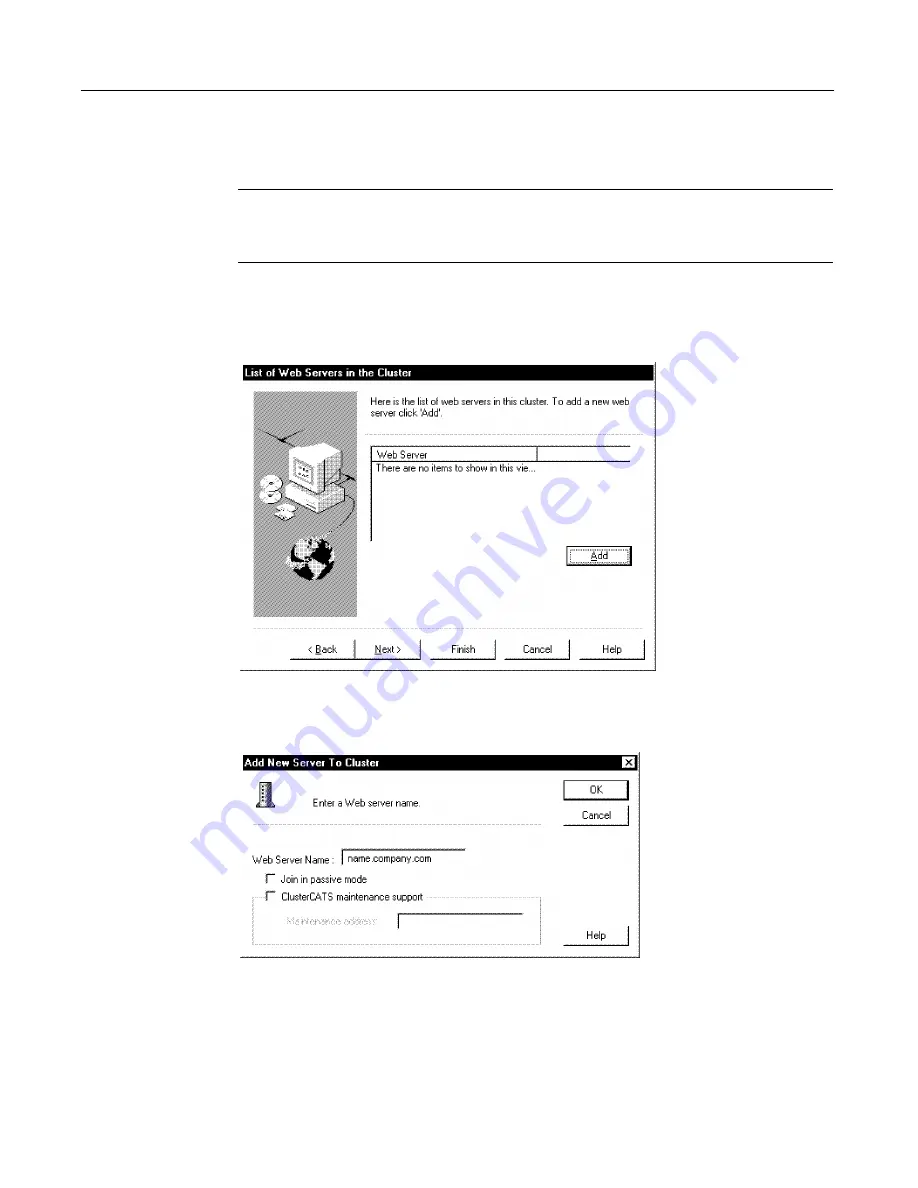
254
Chapter 12 Configuring ColdFusion Clusters
3
Enter a name for your cluster and
GoColdFusion
in the
License Key
field and
click Next.
Note
The License Key field is case-sensitive, so be sure to enter the key exactly as
shown in this step.
Make your cluster names logically consistent with their purpose. For example,
Sales Web
,
Customer Support Web
, and so on.
The List of Web Servers dialog box appears:
4
Click Add to add available Web servers to your cluster.
The Add New Server dialog box appears:
5
Enter the fully qualified host name of a Web server in the New Web Server Name
field (for example,
doc.allaire.com
).
6
If you are using the ClusterCATS dynamic IP addressing scheme
AND
you do not
have the maintenance IP address bound to your NIC, select ClusterCATS
Maintenance Support.
Summary of Contents for COLDFUSION 5-ADVANCED ADMINISTRATION
Page 1: ...Macromedia Incorporated Advanced ColdFusion Administration ColdFusion 5...
Page 20: ......
Page 56: ...38 Chapter 1 Advanced Data Source Management...
Page 74: ...56 Chapter 2 Administrator Tools...
Page 76: ......
Page 86: ...68 Chapter 3 ColdFusion Security...
Page 87: ...To Learn More About Security 69...
Page 88: ...70 Chapter 3 ColdFusion Security...
Page 130: ...112 Chapter 5 Configuring Advanced Security...
Page 132: ......
Page 154: ...136 Chapter 6 Configuring Verity K2 Server...
Page 162: ...144 Chapter 7 Indexing XML Documents...
Page 202: ...184 Chapter 8 Verity Spider...
Page 236: ...218 Chapter 10 Verity Troubleshooting Utilities...
Page 238: ......
Page 348: ...330 Chapter 14 ClusterCATS Utilities...
Page 349: ...Using sniff 331...
Page 350: ...332 Chapter 14 ClusterCATS Utilities...
Page 362: ...344 Chapter 15 Optimizing ClusterCATS...
Page 372: ...354 Index...
















































