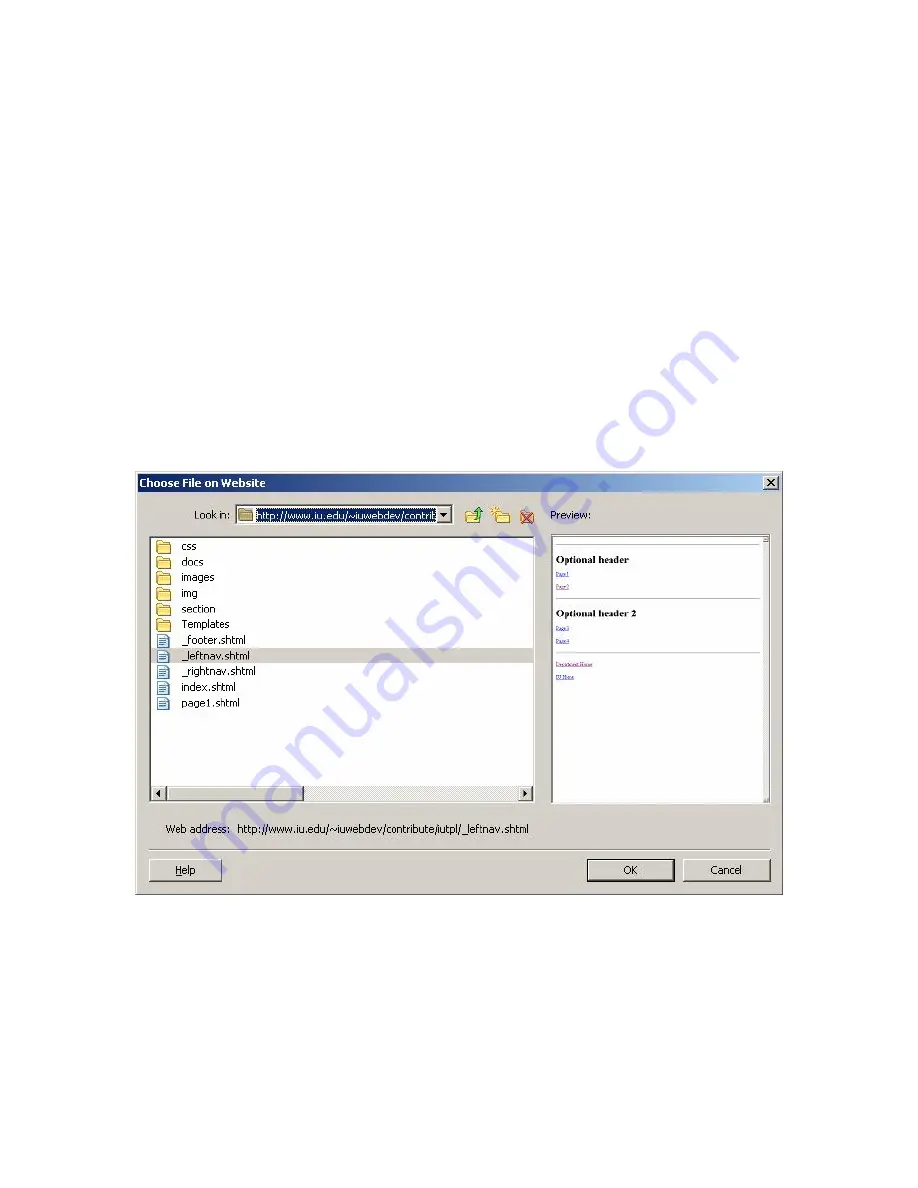
Editing page elements not in editable areas
Contribute enables you to access pages and files associated with your website that you can’t
browse to. Use the Choose button in the toolbar (after the address bar) to access pages and files
that are saved in a website folder, but aren’t linked from any page on your website. The most
common instance of this will occur when you need to update the
footer, left navigation
or
right
navigation
.
To edit the left navigation:
1. In the Contribute browser or editor, select
View
>
Choose File on Website
or click the
Choose button in the browser toolbar.
The Choose File on Website dialog box appears.
2. To edit the left navigation, doubleclick on the _
leftnav.shtml
file in the root directory.
Include files are identified with an underscore.
When you select the file, a preview will appear so that you can be sure you’re selecting
the correct file.
3. Click OK
Using Cascading Style Sheets in Contribute
Cascading Style Sheets (CSS) is a language used in conjunction with HTML to define how a
page looks. CSS consists of a set of rules defined by the web developer or designer that tell the







































