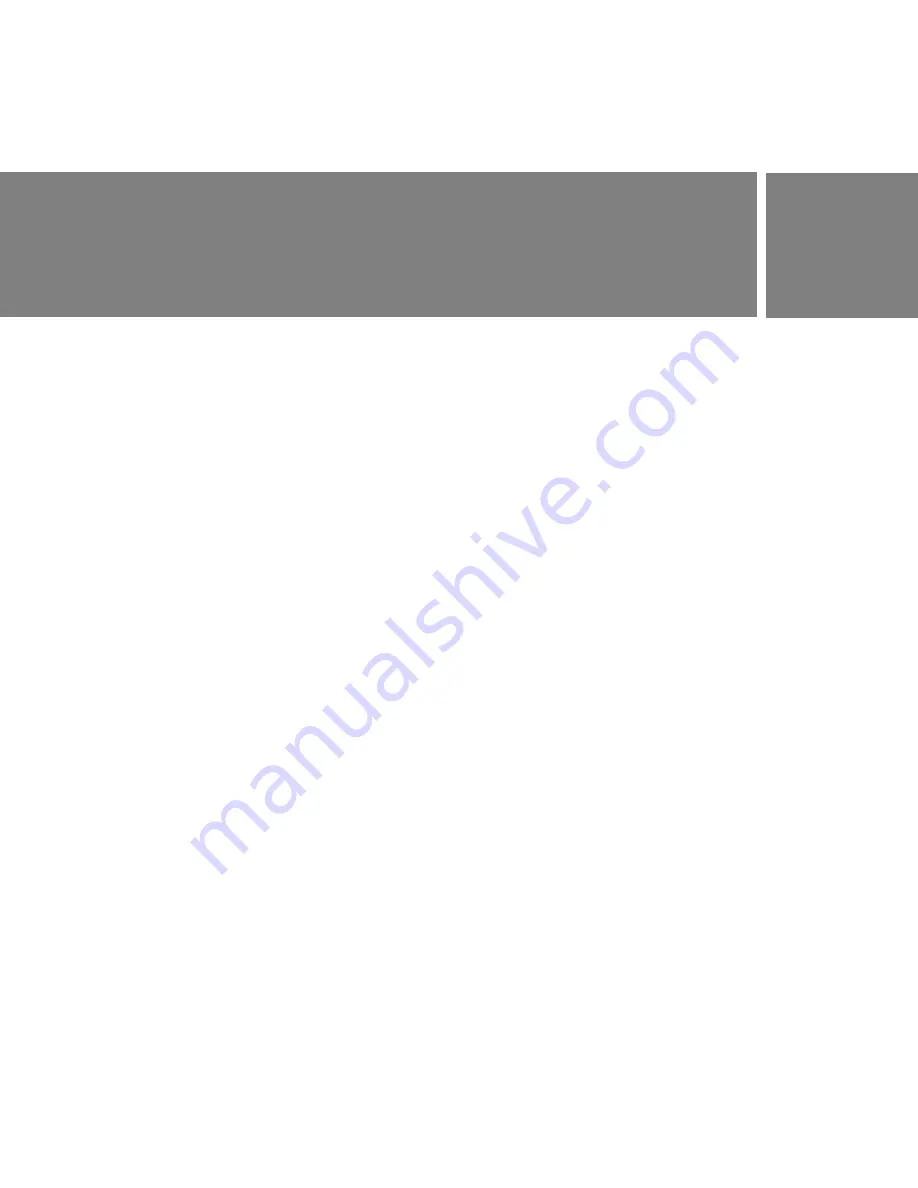
173
10
CHAPTER 10
Tutorial: Displaying
XML Data
This tutorial shows you how to create a web page that displays XML data.
Displaying XML data involves retrieving information stored in a local or
remote XML file and rendering that information on the page. The key
benefit to using XML data on web pages is separating content from
presentation. That is, the content of your page (the data) is kept
completely separate from the page’s presentation (the layout, text styling,
and so forth). As such, anyone can work in the XML file without having to
alter the presentation page, and vice versa.
Although it’s not necessary, you should have some familiarity with
Cascading Style Sheets (CSS) before completing this tutorial. If you don’t,
you might want to complete
Chapter 6, “Tutorial: Formatting Your Page
with CSS,” on page 99
.
In this tutorial you will complete the following tasks:
Locate your files . . . . . . . . . . . . . . . . . . . . . . . . . . . . . . . . . . . . . . . . . . 174
Review your task . . . . . . . . . . . . . . . . . . . . . . . . . . . . . . . . . . . . . . . . . 175
Learn about using XML and XSL with web pages . . . . . . . . . . . . 176
Learn about XSLT pages . . . . . . . . . . . . . . . . . . . . . . . . . . . . . . . . . . 178
Convert an HTML page to an XSLT page . . . . . . . . . . . . . . . . . . . 179
Attach an XML data source to the XSLT page . . . . . . . . . . . . . . . 180
Alter the XSLT page layout . . . . . . . . . . . . . . . . . . . . . . . . . . . . . . . . .181
Bind XML data to the XSLT page . . . . . . . . . . . . . . . . . . . . . . . . . . 183
Apply styles to the XML data. . . . . . . . . . . . . . . . . . . . . . . . . . . . . . . 185
Create a dynamic link . . . . . . . . . . . . . . . . . . . . . . . . . . . . . . . . . . . . . 186
Add a Repeat Region XSLT object . . . . . . . . . . . . . . . . . . . . . . . . . 188
Attach the XSLT page to the XML page. . . . . . . . . . . . . . . . . . . . . .191
Learn about other deployment options . . . . . . . . . . . . . . . . . . . . . . 194
Summary of Contents for DREAMWEAVER 8-GETTING STARTED WITH...
Page 1: ...Getting Started with Dreamweaver...
Page 8: ...8 Contents...
Page 10: ......
Page 46: ...46 Dreamweaver Basics...
Page 48: ......
Page 128: ...128 Tutorial Formatting Your Page with CSS...
Page 136: ...136 Tutorial Publishing Your Site...
Page 138: ......
Page 189: ...Add a Repeat Region XSLT object 189 3 Select Insert XSLT Objects Repeat Region...
Page 196: ...196 Tutorial Displaying XML Data...
Page 216: ......
Page 230: ...230 Understanding Web Applications...
Page 236: ...236 Installing a Web Server...
Page 254: ...254 Setup for Sample ColdFusion Site...
Page 268: ...268 Setup for Sample ASP NET Site...
Page 284: ...284 Setup for Sample ASP Site...
Page 300: ...300 Setup for Sample JSP Site...
Page 320: ...320 Setup for Sample PHP Site...
















































