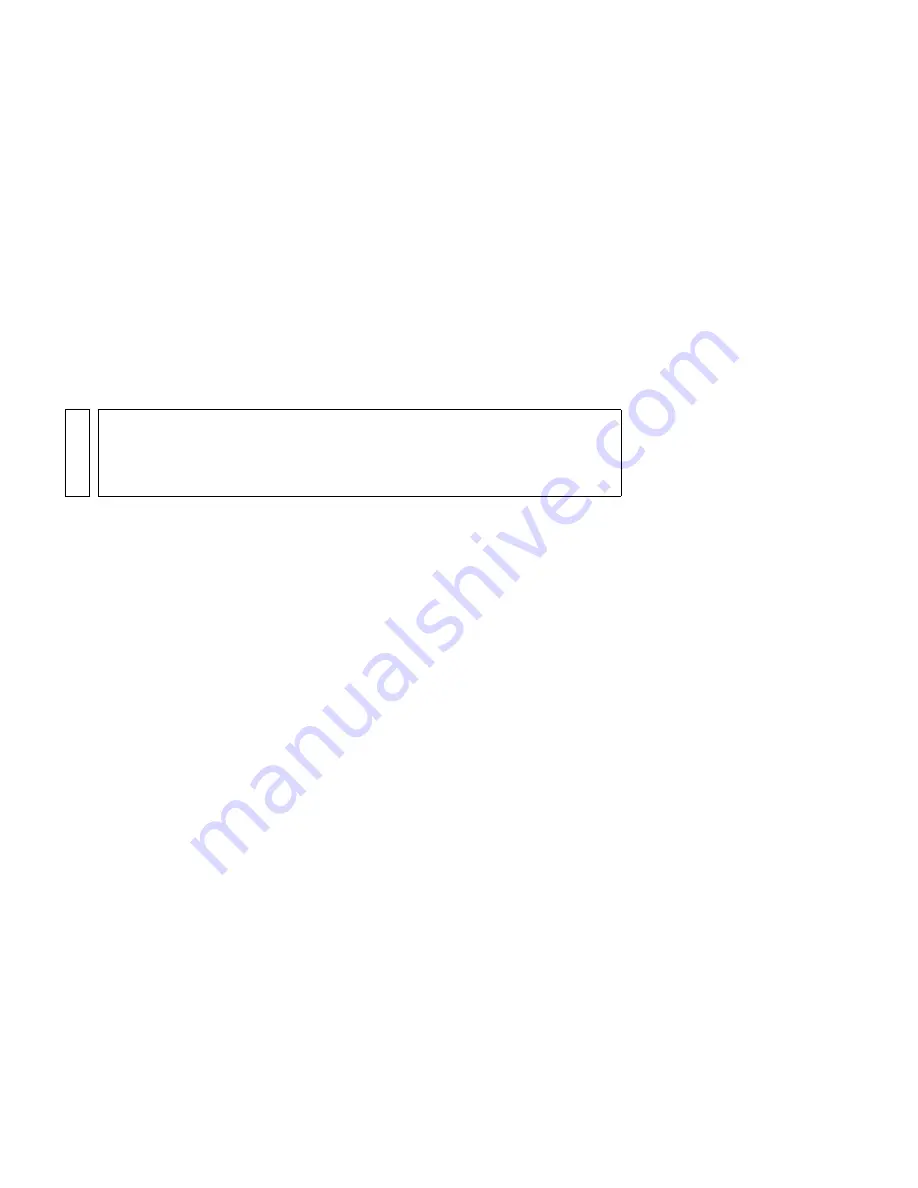
Defining a Dreamweaver site (JSP) 291
Copying the sample files
If you haven’t already done so, copy the sample files from the Dreamweaver
application folder to a folder on your hard disk.
To copy the sample files:
1.
Create a new folder called local_sites in your user folder on your hard
disk.
For example, create one of the following folders:
■
C:\Documents and Setting\
your_user_name
\My
Documents\local_sites (Windows)
■
/Users/
your_user_name
/Documents/local_sites (Macintosh).
2.
Locate the cafe_townsend folder in the Dreamweaver application folder
on your hard disk.
If you installed Dreamweaver to its default location, the path to the
folder is as follows:
■
In Windows: C:\Program Files\Macromedia\Dreamweaver
8\Tutorial_assets\cafe_townsend\.
■
On the Macintosh: Macintosh HD/Applications/Macromedia
Dreamweaver 8/Tutorial_assets/cafe_townsend.
3.
Copy the cafe_townsend folder into the local_sites folder.
The cafe_townsend folder is the folder that you will use as the root
folder (main folder) for your Dreamweaver site.
After copying the cafe_townsend folder, define the folder as a
Dreamweaver local folder.
NO
TE
On the Macintosh, there’s a folder called Sites already in your user folder.
Don’t use that Sites folder as your local folder; the Sites folder is where
you place your pages to make them publicly accessible when you’re using
the Macintosh as a web server.
Summary of Contents for DREAMWEAVER 8-GETTING STARTED WITH...
Page 1: ...Getting Started with Dreamweaver...
Page 8: ...8 Contents...
Page 10: ......
Page 46: ...46 Dreamweaver Basics...
Page 48: ......
Page 128: ...128 Tutorial Formatting Your Page with CSS...
Page 136: ...136 Tutorial Publishing Your Site...
Page 138: ......
Page 189: ...Add a Repeat Region XSLT object 189 3 Select Insert XSLT Objects Repeat Region...
Page 196: ...196 Tutorial Displaying XML Data...
Page 216: ......
Page 230: ...230 Understanding Web Applications...
Page 236: ...236 Installing a Web Server...
Page 254: ...254 Setup for Sample ColdFusion Site...
Page 268: ...268 Setup for Sample ASP NET Site...
Page 284: ...284 Setup for Sample ASP Site...
Page 300: ...300 Setup for Sample JSP Site...
Page 320: ...320 Setup for Sample PHP Site...
















































