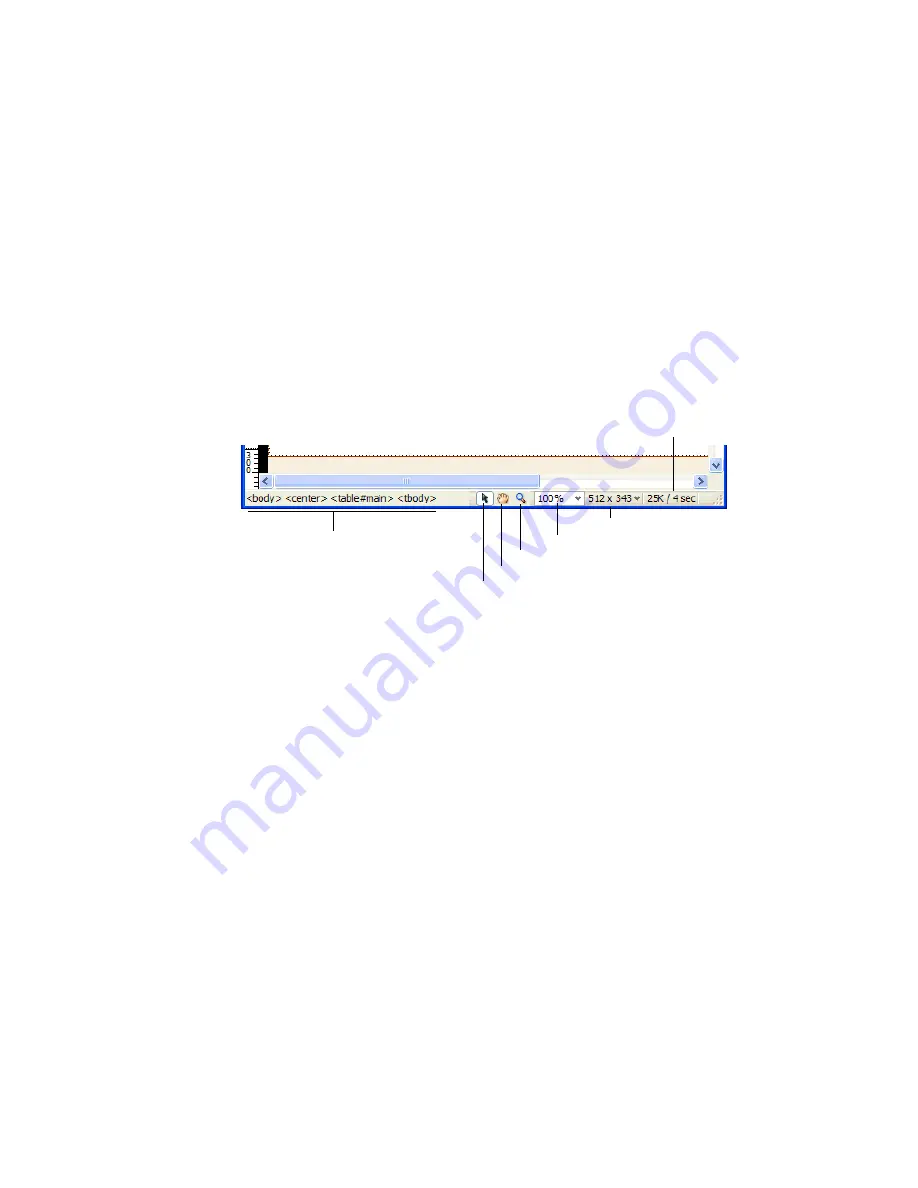
32
Dreamweaver Basics
View Options
allows you to set options for Code view and Design view,
including which view should appear above the other. Options in the menu
are for the current view: Design view, Code view, or both.
Visual Aids
lets you use different visual aids to design your pages.
For more information about using the Document toolbar, see Chapter 1,
“Exploring the Workspace” in
Using Dreamweaver
.
The status bar
The status bar at the bottom of the Document window provides additional
information about the document you are creating.
The tag selector shows the hierarchy of tags surrounding the current
selection. Click any tag in the hierarchy to select that tag and all its
contents. Click
<body>
to select the entire body of the document. To set
the
class
or
id
attributes for a tag in the tag selector, right-click
(Windows) or Control-click (Macintosh) the tag and select a class or ID
from the context menu. The tag selector is the preferable method for
selecting tags because it ensures that you are always selecting the tag with
accuracy.
The Hand tool lets you click the document and drag it in the Document
window. Click the Select tool to disable the Hand tool.
The Zoom tool and Set Magnification pop-up menu let you set a
magnification level for your document. For more information, see
“Zooming in and out” in
Using Dreamweaver
.
Document size and
estimated download time
Tag selector
Window Size pop-up menu
Set magnification
Zoom tool
Hand tool
Select tool
Summary of Contents for DREAMWEAVER 8-GETTING STARTED WITH...
Page 1: ...Getting Started with Dreamweaver...
Page 8: ...8 Contents...
Page 10: ......
Page 46: ...46 Dreamweaver Basics...
Page 48: ......
Page 128: ...128 Tutorial Formatting Your Page with CSS...
Page 136: ...136 Tutorial Publishing Your Site...
Page 138: ......
Page 189: ...Add a Repeat Region XSLT object 189 3 Select Insert XSLT Objects Repeat Region...
Page 196: ...196 Tutorial Displaying XML Data...
Page 216: ......
Page 230: ...230 Understanding Web Applications...
Page 236: ...236 Installing a Web Server...
Page 254: ...254 Setup for Sample ColdFusion Site...
Page 268: ...268 Setup for Sample ASP NET Site...
Page 284: ...284 Setup for Sample ASP Site...
Page 300: ...300 Setup for Sample JSP Site...
Page 320: ...320 Setup for Sample PHP Site...















































