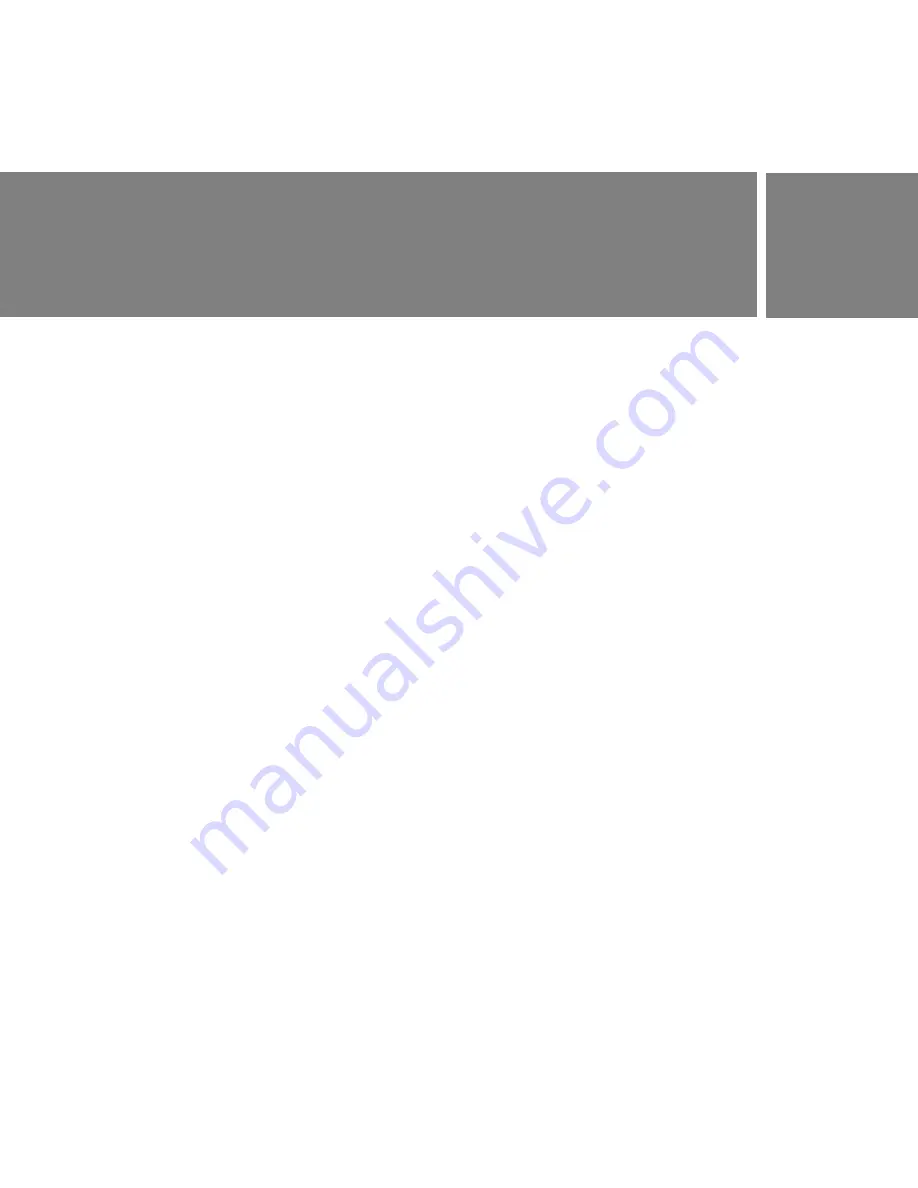
5
Introduction
This manual provides an introduction to Macromedia Flash Lite and the
authoring features in Macromedia Flash Professional 8 for Flash Lite
developers.
What’s new in Flash Lite
authoring
Flash Professional 8 includes the following new features to help developers
create Flash Lite applications:
Flash Lite emulator
The Flash Lite emulator lets you preview your
content as it will function on an actual device. The emulator can configure
itself to mimic the features available on any supported device. The
emulator also provides debugging information that alerts you to potential
problems and incompatibilities on the target device.
Device Settings dialog box
You use the Device Settings dialog box to
select your test devices and Flash Lite content type. When you test your
content in the Flash Lite emulator, you can choose the test device you want
the emulator to mimic.
Device document templates
Flash Professional 8 includes document
templates to let you quickly start creating content for specific devices and
content types.
Summary of Contents for FLASH 8-GETTING STARTED WITH FLASH LITE
Page 1: ...Getting Started with Flash Lite ...
Page 4: ...4 Contents ...
Page 8: ...8 Introduction ...
Page 24: ...24 Flash Lite Overview ...
Page 42: ...42 Index ...






































