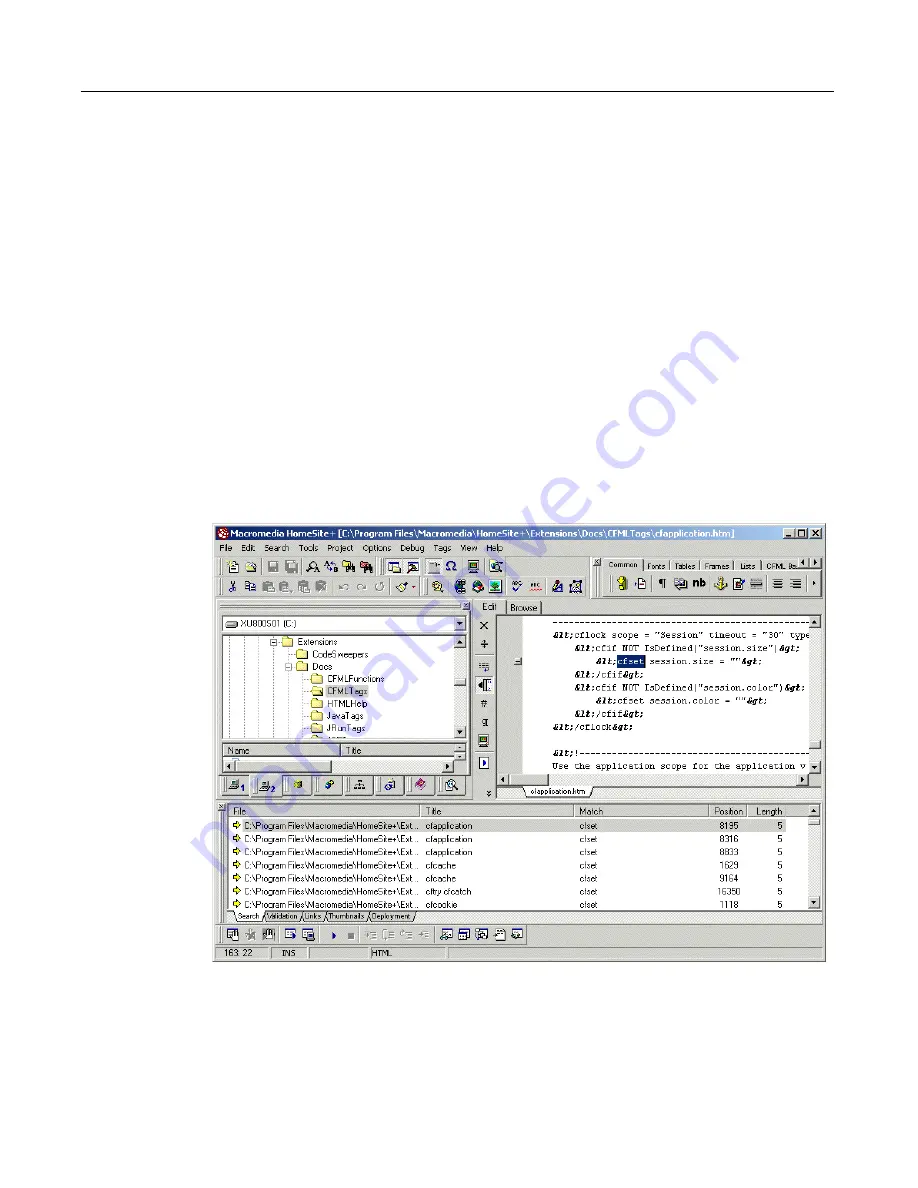
172
Chapter 12 Testing and Maintaining Web Pages
Working in the Results window
The Results window is a section of the user interface that you can display if you want,
but otherwise it only appears when you need it—when you must see the results of an
operation such as an extended search or
link verification
.
Opening the Results window
The Results window displays output from these operations:
•
Extended Find or Extended Replace
•
Validate code
•
Verify links
•
Display image thumbnails
•
Deploy a project
The Results window displays the results of an operation on the appropriate tab; for
example, search results appear on the Search tab.
You can manually open the Results window, or display specific tabs on the Results
window. You can also open documents from search results; for details, see
“Working
with the results of extended search operations” on page 178
.
Summary of Contents for HOMESITE
Page 11: ...Contents xi Table of CommandID values 310 Table of SettingID values 314 Glossary 323...
Page 12: ...xii Contents...
Page 20: ...xx About This Book...
Page 28: ...8 Chapter 1 Setting Up the Product...
Page 70: ...50 Chapter 4 Managing Files...
Page 88: ...68 Chapter 5 Writing Code and Web Content...
Page 116: ...96 Chapter 6 Editing Pages...
Page 148: ...128 Chapter 7 Using Web Development Languages...
Page 190: ...170 Chapter 11 Deploying Files...
Page 210: ...190 Chapter 12 Testing and Maintaining Web Pages...
Page 216: ...196 Chapter 13 Extending the Help System...
Page 350: ...330 Glossary...
Page 358: ...338 Index...
















































