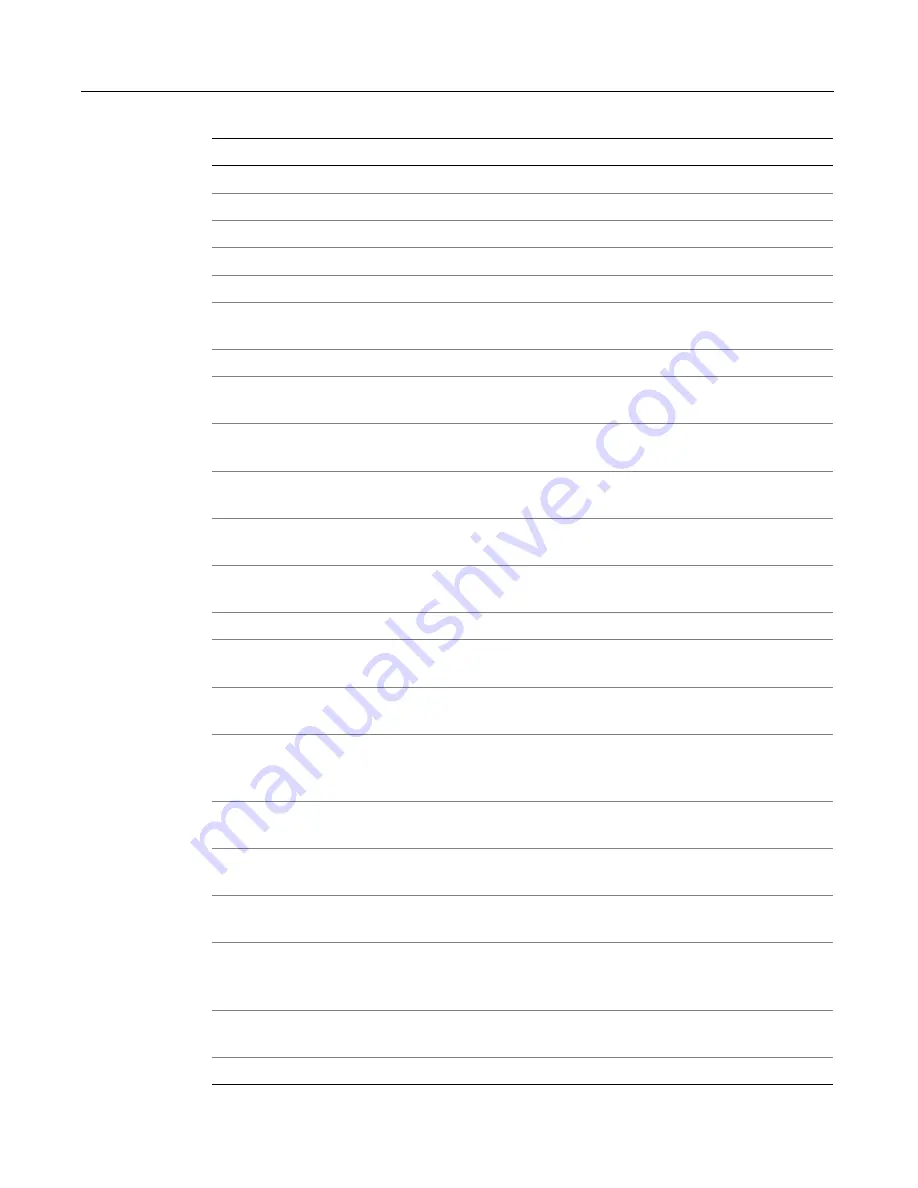
318
Chapter 15 Scripting the Visual Tools Object Model
SET_USE_VTM_IMAGE_DIALOG
107
Use vtml image dialog
SET_USE_VTM_ANCHOR_DIALOG
108
Use vtml anchor dialog
SET_USE_VTM_BODY_DIALOG
109
Use vtml body dialog
SET_TEMPFILE_PREFIX
110
Prefix to use for temp files
SET_FILELIST_COLS_ACTIVE
120
Set local columns as active
SET_FILELIST_COL_SIZES
121
Local FileList Column Size
Settings
SET_REMOTE_FILELIST_COLS_ACTIVE
122
Set remote columns as active
SET_REMOTE_FILELIST_COL_SIZES
123
Remote FileList Column Size
Settings
SET_REMOTE_FPTREE_HEIGHT
125
Set height for remote file list
(deprecated in version 4.5)
SET_PROJECT_VERIFIER_EXCL_EXTS 130
Setting for exclusion extension
list
SET_SPECIALCHAR_LAYOUT
131
Layout orientation of special
character toolbar
SET_DREAMWEAVER_INTEGRATION 140
Set Dreamweaver MX
integration and file save prompt
SET_DREAMWEAVER_LAUNCH_TYPE 149
Set Dreamweaver MX launch
SET_DIR_LOCAL_USER
150
Set location of local user
directory
SET_DIR_SNIPPETS_PRIVATE
151
Set location of private snippets
directory
SET_DIR_SNIPPETS_SHARED
152
Set location of shared snippets
directory. Blank for no shared
snippets
SET_DIR_HELP
153
Set location of Help files
directory
SET_DIR_PALETTES
154
Set location of palette file
directories
SET_DIR_TOOLBARS
155
Set location of toolbars
directory
SET_DIR_TOOLBUTTON_IMAGES
156
Set location of images directory
for toolbars when no path
specified in TBR file
SET_DIR_PARSERS
157
Set location of color coding
parsers directory
SET_DIR_STARTUP
158
Set location of startup directory
Setting ID
Value Description
Summary of Contents for HOMESITE
Page 11: ...Contents xi Table of CommandID values 310 Table of SettingID values 314 Glossary 323...
Page 12: ...xii Contents...
Page 20: ...xx About This Book...
Page 28: ...8 Chapter 1 Setting Up the Product...
Page 70: ...50 Chapter 4 Managing Files...
Page 88: ...68 Chapter 5 Writing Code and Web Content...
Page 116: ...96 Chapter 6 Editing Pages...
Page 148: ...128 Chapter 7 Using Web Development Languages...
Page 190: ...170 Chapter 11 Deploying Files...
Page 210: ...190 Chapter 12 Testing and Maintaining Web Pages...
Page 216: ...196 Chapter 13 Extending the Help System...
Page 350: ...330 Glossary...
Page 358: ...338 Index...
















































