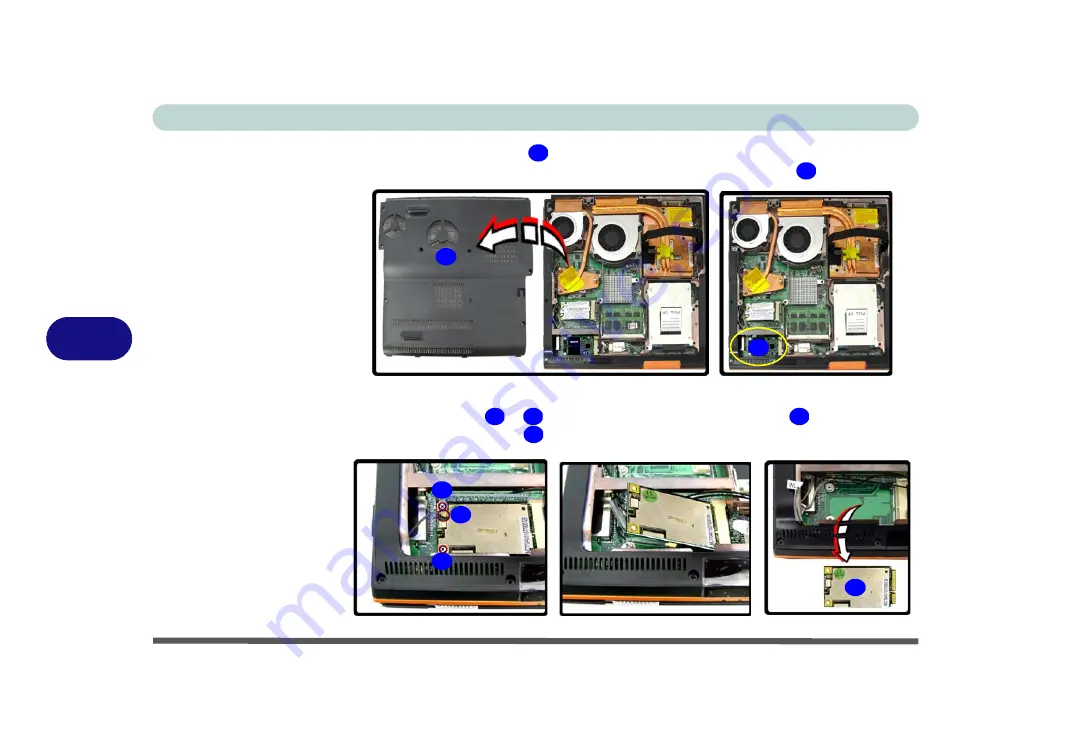
Upgrading The Computer
6 - 12 Removing the TV Tuner Card/Turbo Memory Module
6
3.
Remove the bay cover
.
4.
The TV Tuner OR Turbo Memory module will be visible at point
.
For the TV Tuner:
5.
Remove screws
&
, and then carefully disconnect cable
.
6.
The TV Tuner module
will pop-up, and you can remove it.
Figure 6 - 13
Bay Cover Removal
Figure 6 - 14
Removing the TV
Tuner Module
12
13
12
13
14
15
16
17
14
15
16
17
Summary of Contents for 17W29U
Page 1: ......
Page 2: ......
Page 38: ...Quick Start Guide 1 18 1 ...
Page 100: ...Upgrading The Computer 6 14 6 ...
Page 114: ...Modules 7 14 PC Camera Module 7 Figure 7 12 Audio Setup for PC Camera Right click ...
Page 148: ...Interface Ports Jacks A 6 A ...
Page 160: ...Nvidia Video Driver Controls B 12 B ...
Page 212: ...Windows XP Information D 46 D ...
















































