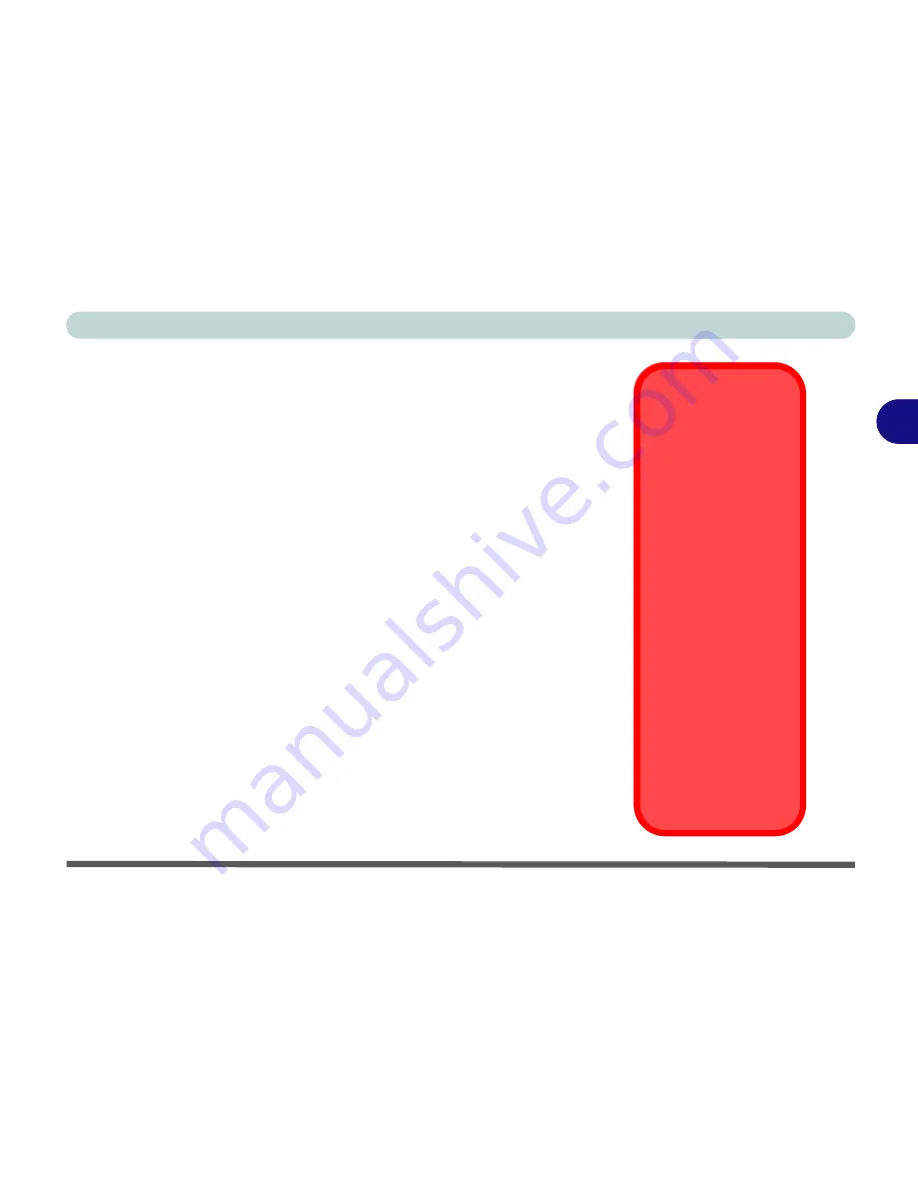
Advanced Controls
Battery Information 3 - 25
3
Battery FAQ
How do I completely discharge the battery?
Use the computer with battery power until it shuts down due to a low
battery. Don’t turn off the computer by yourself even when you see
a message that indicates the battery is critically low, just let the com-
puter use up all of the battery power and shut down on its own (it is
best to disable the
Power
Options
functions in the
Control Panel
).
As the battery nears the end of its life don’t work on any critical files.
How do I fully charge the battery?
When charging the battery, don’t stop until the LED charging indi-
cator light turns green.
How do I maintain the battery?
Completely discharge and charge the battery at least once every 30
days or after about 20 partial discharges.
Battery Critically Low
Sleep Button
When the battery
reaches a critically low
power state, the sys-
tem will either go into
Hibernate or Standby
mode dependant upon
the setting of the Sleep
Button (
“Suspend/
Resume Keys” on
page 3 - 23
).
System Resume
To get the system to
resume from Standby
mode (when powered
by the battery) when
the battery has
reached a critically low
power state, firstly
plug-in the AC adapter.
Summary of Contents for M270S viperM
Page 1: ......
Page 147: ...Upgrading The Computer 6 12 6...
















































