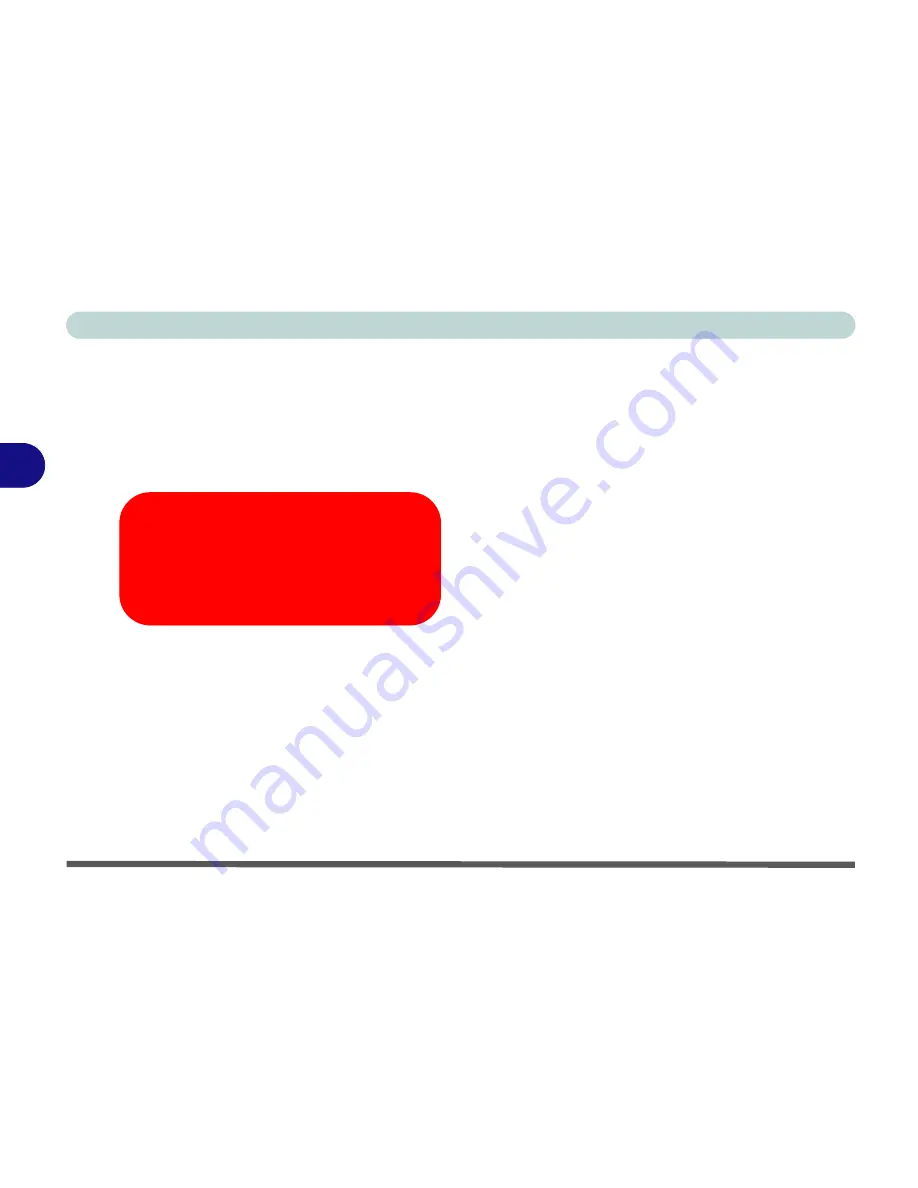
Drivers & Utilities
4 - 4 Windows 2000 Professional
4
Windows 2000 Professional
This section covers driver and utility installa-
tion instructions for
Windows 2000 Profes-
sional (
with Service Pack 2 installed
).
Audio (Win2000)
1. Click
Start
(menu) >
Run...
2. Navigate (
Browse..
) to
D:\DRIVERS\AUDIO\Setup.exe
and
click
OK
.
3. To continue click
Next
(click
Yes
if asked
if you want to continue installation).
4. Click
Finish
to restart your computer.
5. Go to the
Sounds and Multimedia Con-
trol Panel
(
Start
Menu and point to
Set-
tings
and click
Control Panel
then
double-click the
Sounds and Multime-
dia
icon).
6. Click the
Audio
tab.
7. Click
Advanced
in the
Sound Playback
Menu.
8. Under
Speaker Setup
select
5.1 Sur-
round Sound Speakers
from the
pull-
down menu and click
OK > OK
to close.
9. You will see the
Sound Effect Manager
appear in the
Task Bar
alongside the
date, and the
AV Rack
control panel
should be visible on the desktop.
Service Pack 2
Make sure you have installed
Windows 2000
Service Pack 2
.
Summary of Contents for M270S viperM
Page 1: ......
Page 147: ...Upgrading The Computer 6 12 6...
















































