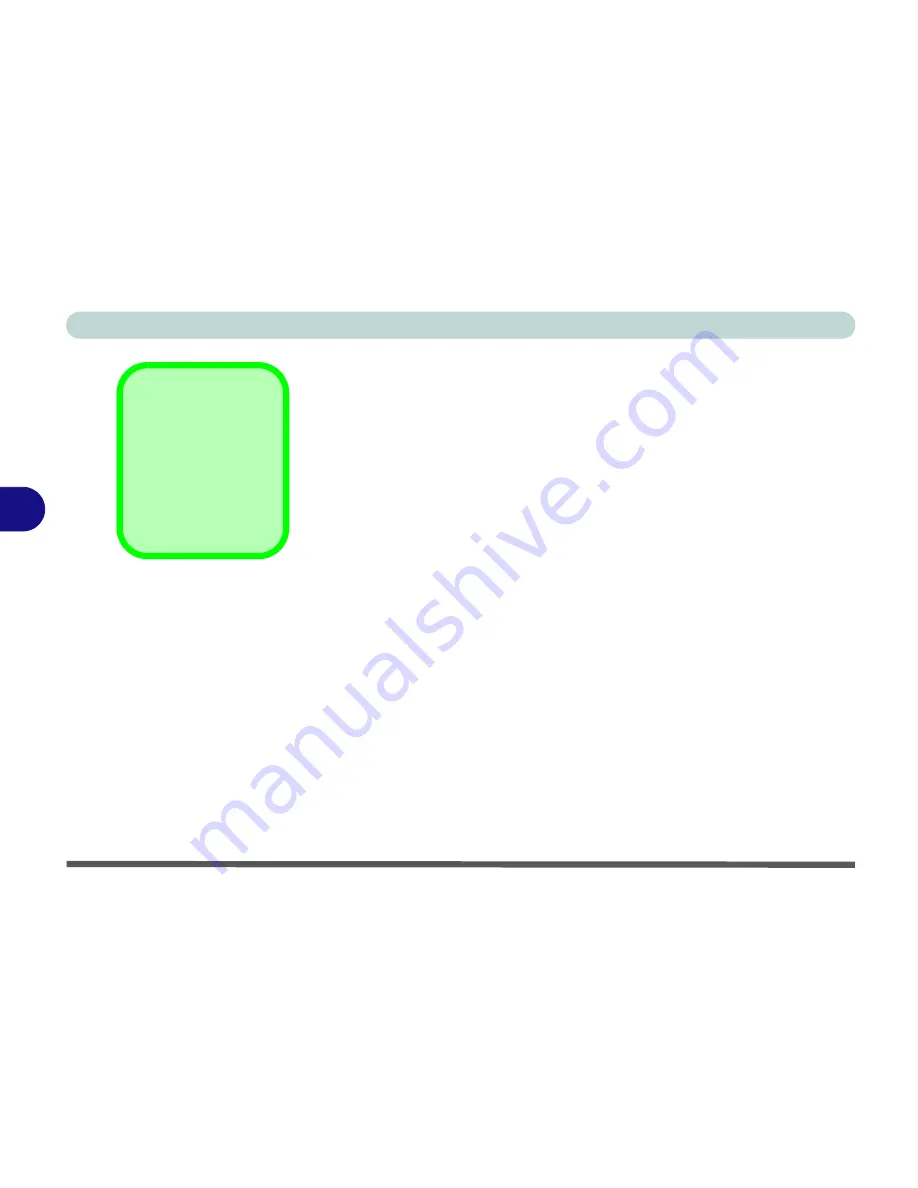
BIOS Utilities
5 - 10 Main Menu
5
Legacy Diskette A: (Main Menu)
This control “enables” the floppy disk drive.
Primary Master (Main Menu)
Pressing
Enter
under opens the sub-menu to show the configuration
of the main IDE HDD which fits into the computer’s HDD bay.
These items are configured automatically for you.
Secondary Master (Main Menu)
Pressing
Enter
under opens the sub-menu to show the configuration
of the secondary IDE device, usually your CD device bay. These
items are configured automatically for you.
Switching Hard Disks
Every time you install a
different hard disk in
the computer, it will be
(re)configured auto-
matically.
Summary of Contents for M270S viperM
Page 1: ......
Page 147: ...Upgrading The Computer 6 12 6...
















































