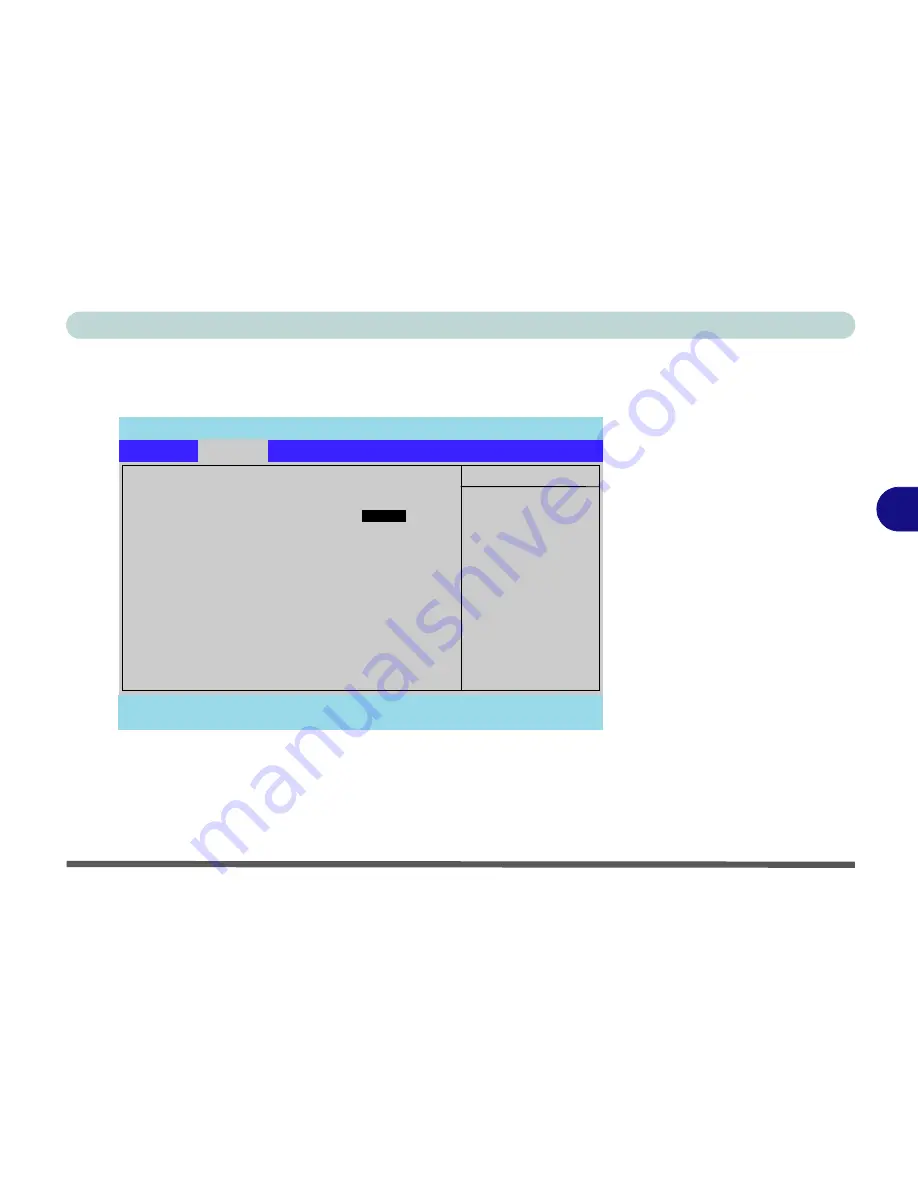
BIOS Utilities
Advanced Menu 5 - 11
5
Advanced Menu
Figure 5 - 4
Advanced Menu
(Desktop CPU model)
PhoenixBIOS Setup Utility
Main
Advanced
Security
Boot Exit
F1
Help
Select
Item
-/+
Change
Values
F9
Setup
Defaults
Esc
Exit
Select
Menu
Enter
Select
Sub-Menu
F10
Save and Exit
Item Specific Help
Select the operating
system installed
on your system which
you will use most
commonly.
Note: An incorrect
setting can cause
some operating
systems to display
unexpected behavior.
Setup Warning
Setting itmes on this menu to incorrect
values may cause your system to malfunction.
Installed O/S:
[ ]
Advanced Chipset Control
I/O Device Configuration
Reset Configuration Data:
[No]
QuickBoot Mode:
[Enabled]
CPU Throttle
[50%]
Battery Low Beep Warning
[Enabled]
Embedded Modem Device
[Enabled]
Advanced
ACPI OS
Summary of Contents for M270S viperM
Page 1: ......
Page 147: ...Upgrading The Computer 6 12 6...
















































