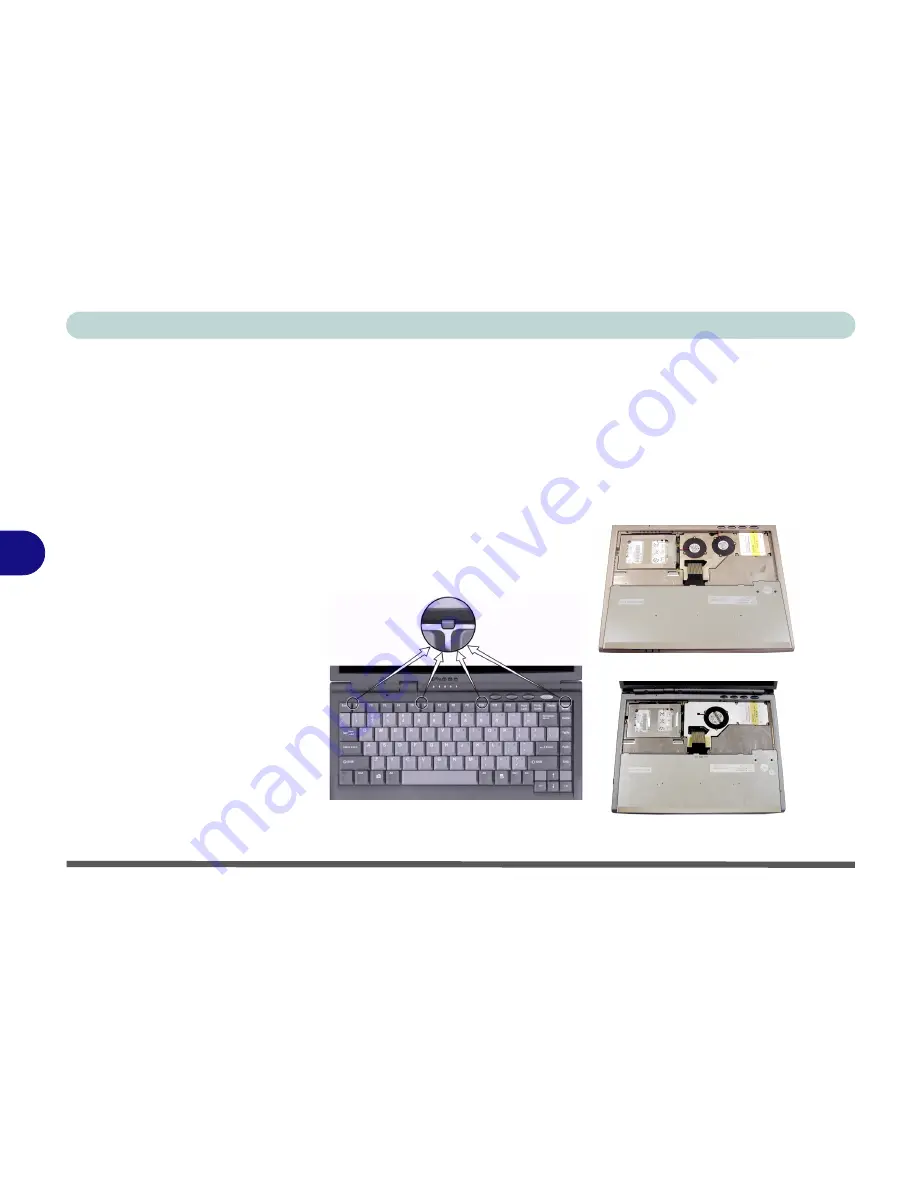
Upgrading The Computer
6 - 4 Upgrading the Hard Disk Drive
6
Removing the Hard Disk
1.
Turn the computer
OFF
.
2.
Remove the keyboard by pushing the
four
keyboard latches
at the top of the keyboard to elevate the keyboard from its
normal position as in
Figure 6 - 1a
(you may need to use a
small screwdriver, or paper clip, to do this).
3.
Carefully raise and set the keyboard aside and locate the
HDD module (
Figure 6 - 1b
).
Figure 6 - 1
Hard Disk Cover
Removal
a.
b.
Mobile CPU Model
Desktop CPU Model
Summary of Contents for M270S viperM
Page 1: ......
Page 147: ...Upgrading The Computer 6 12 6...
















































