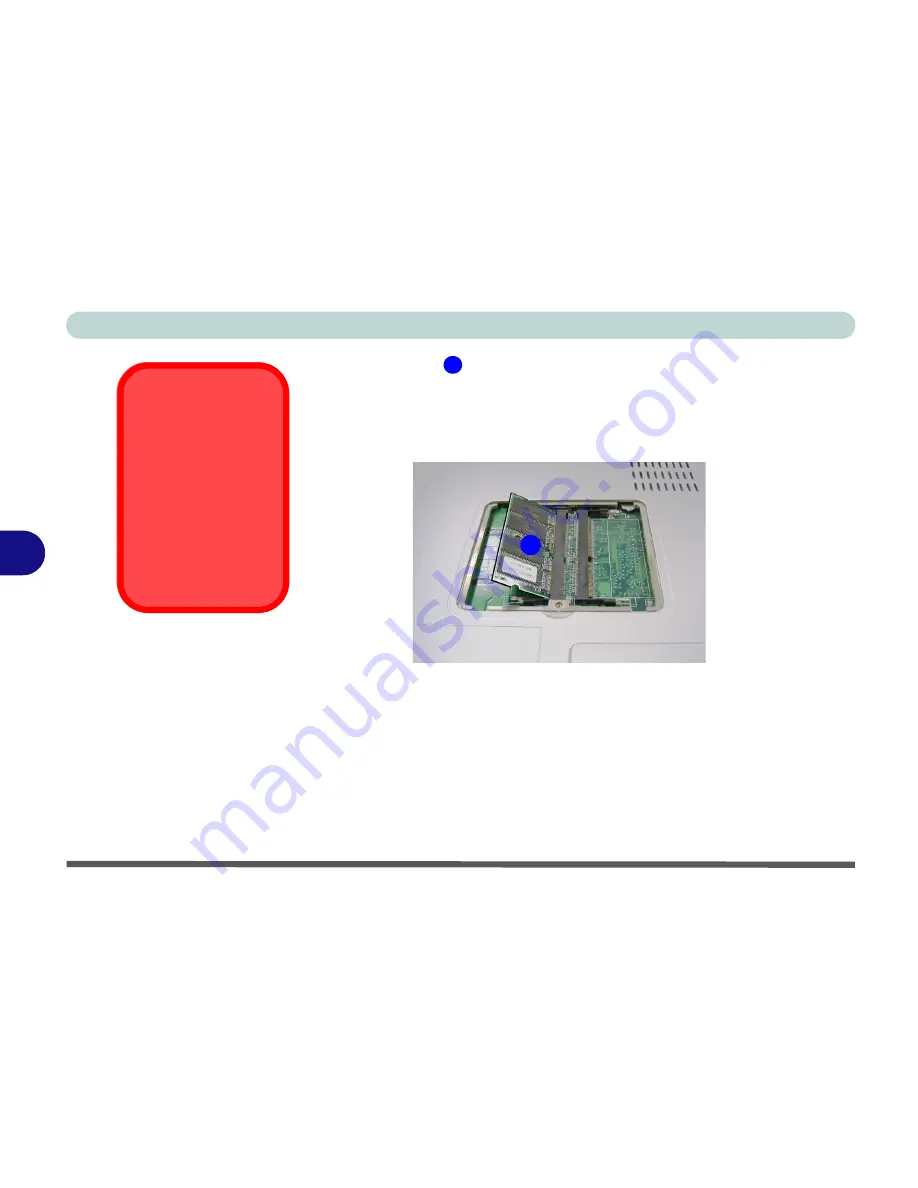
Upgrading The Computer
6 - 10 Upgrading the System Memory
6
7.
The module
(
Figure 6 - 5
) will pop-up, and you can remove
it.
8.
Insert a new module holding it at about a 30° angle and fit the
connectors firmly into the memory slot.
9.
The module will only fit one way as defined by its pin align-
ment. Make sure the module is seated as far into the slot as it
will go. DO NOT FORCE IT; it should fit without much pres-
sure.
10.
Press the module down towards the mainboard until the slot
levers click into place to secure the module.
1
1
Contact Warning
Be careful not to touch
the metal pins on the
module’s connecting
edge. Even the clean-
est hands have oils
which can attract parti-
cles, and degrade the
module’s performance.
Figure 6 - 5
Memory Removal
Summary of Contents for M270S viperM
Page 1: ......
Page 147: ...Upgrading The Computer 6 12 6...
















































