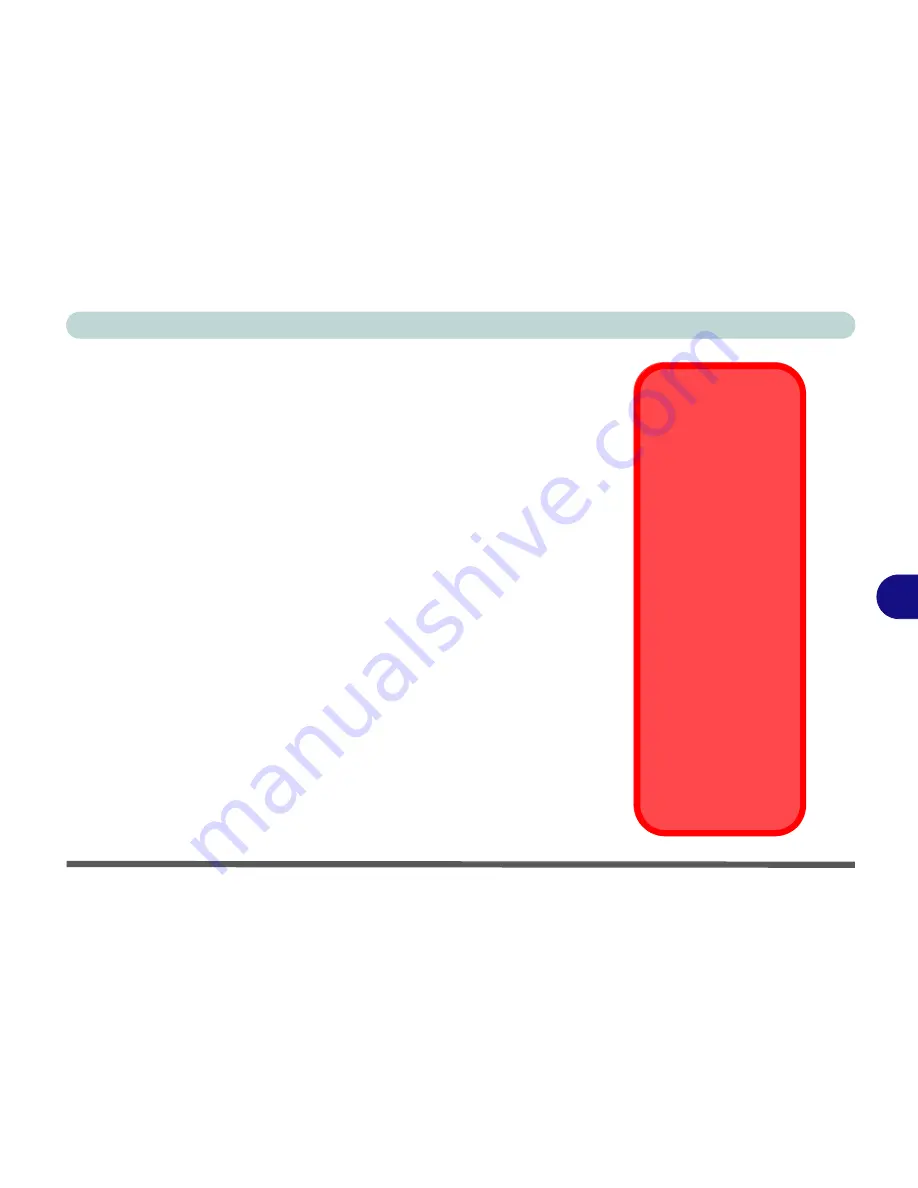
Troubleshooting
Power 7 - 11
7
A beeping sound is heard and the low-battery indicator is on.
solution:
The battery power is nearly used up. Connect
the AC adapter to your computer.
A beep isn’t heard when the low-battery indicator turns on, or
the gauge indicates power is less than 10%
.
solution:
The battery power is nearly used up and the
volume control may be turned down. Adjust
the volume control and connect the computer
with the AC adapter.
Actual battery operating time is shorter than expected.
possible cause:
The battery is exposed to excessively high or
low temperature.
solution:
Suitable operating conditions are between 5°C
and 35°C.
possible cause:
The battery has not been fully discharged
before being recharged.
solution:
Make sure the battery is fully discharged and
recharge it completely before reusing.
Battery Critically Low
Sleep Button
When the battery
reaches a critically low
power state, the sys-
tem will either go into
Hibernate or Standby
mode dependant upon
the setting of the Sleep
Button (
“Suspend/
Resume Keys” on
page 3 - 23
).
System Resume
To get the system to
resume from Standby
mode (when powered
by the battery) when
the battery has
reached a critically low
power state, firstly
plug-in the AC adapter.
Summary of Contents for M270S viperM
Page 1: ......
Page 147: ...Upgrading The Computer 6 12 6...
















































