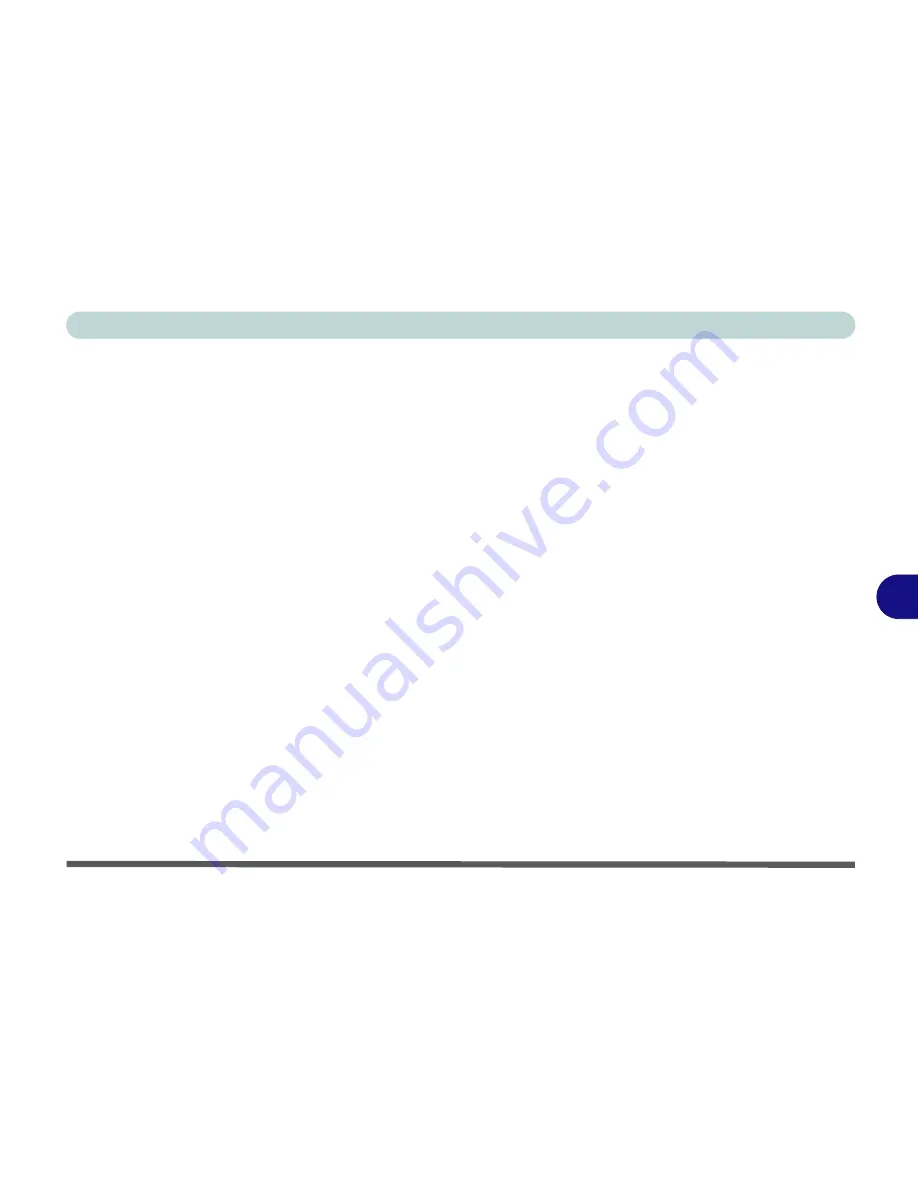
Troubleshooting
Printer 7 - 25
7
possible cause:
There is no paper in the printer, or the paper is
incorrect for the settings designated in your
software.
solution:
Put more paper in the printer (also fan the
paper to make sure it doesn’t stick together and
cause a paper jam) and check the paper size
matches your software’s “print” settings.
possible cause:
The printer
driver
is not installed or is config-
ured incorrectly.
solution:
Check that the printer is properly installed and
configured (correct port etc.). Also check that
you have installed the latest driver compatible
with your
OS
(updated drivers are usually
available for download from the printer manu-
facturer’s website).
possible cause:
The printer is a network printer and it is not
properly connected to the network.
solution:
All networks are configured differently so
please check with your
network administra-
tor
to get the correct setup.
Summary of Contents for M270S viperM
Page 1: ......
Page 147: ...Upgrading The Computer 6 12 6...












































