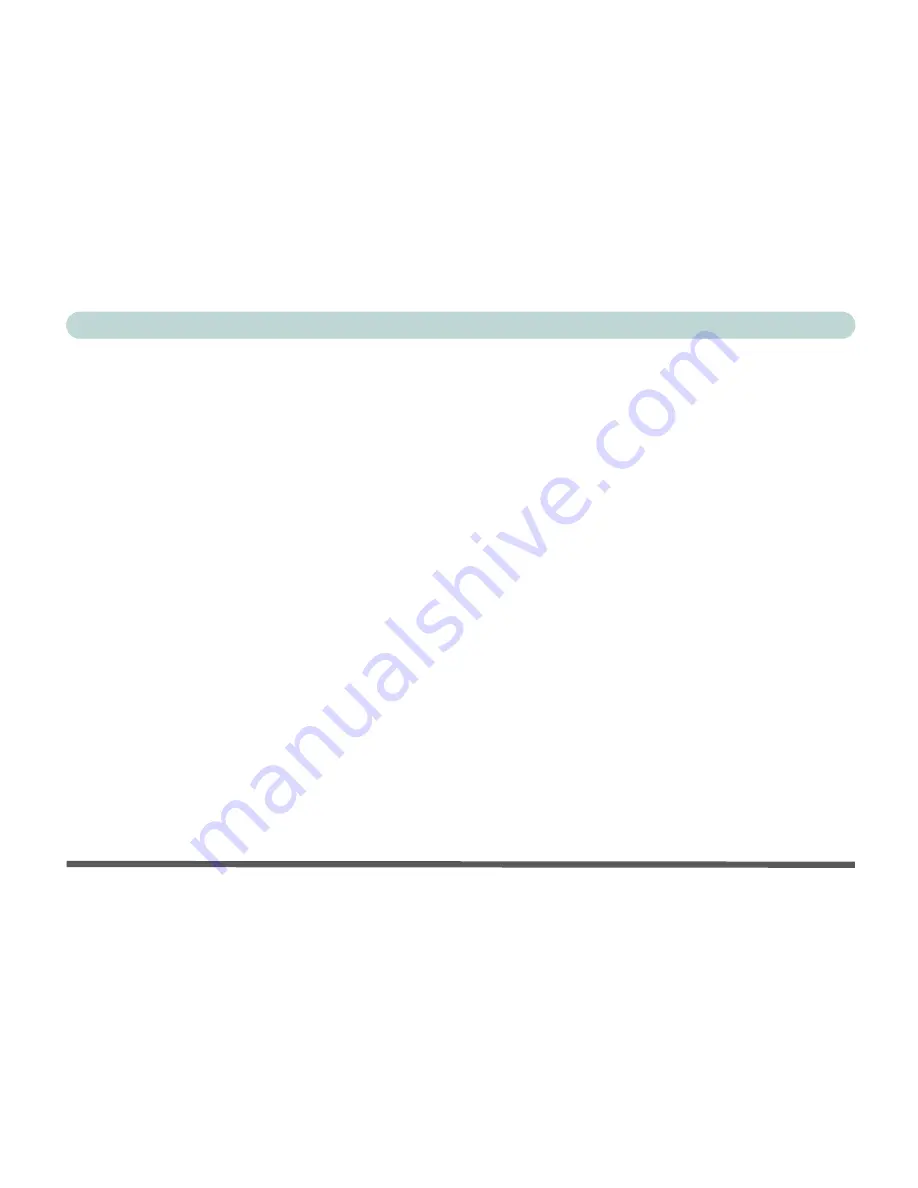
Preface
XXV
Upgrading the Hard Disk Drive ...................................................6-3
Removing the Hard Disk .........................................................6-4
Setting Up a New HDD ......................................................6-6
Upgrading the System Memory ...................................................6-7
Removing the Memory Module ..............................................6-8
Troubleshooting ..................................... 7-1
Overview ......................................................................................7-1
Basic Hints and Tips ....................................................................7-2
Backup and General Maintenance ................................................7-4
Viruses ..........................................................................................7-5
Upgrading and Adding New Hardware/Software ........................7-6
Power ............................................................................................7-8
Display .......................................................................................7-13
Hard Disk Drive (HDD) .............................................................7-17
Boot Password ............................................................................7-17
Floppy Disk Drive (FDD) ..........................................................7-18
Audio ..........................................................................................7-19
CD Device ..................................................................................7-20
Keyboard and Mouse .................................................................7-23
Printer .........................................................................................7-24
Operation ....................................................................................7-27
Summary of Contents for M270S viperM
Page 1: ......
Page 147: ...Upgrading The Computer 6 12 6...
















































