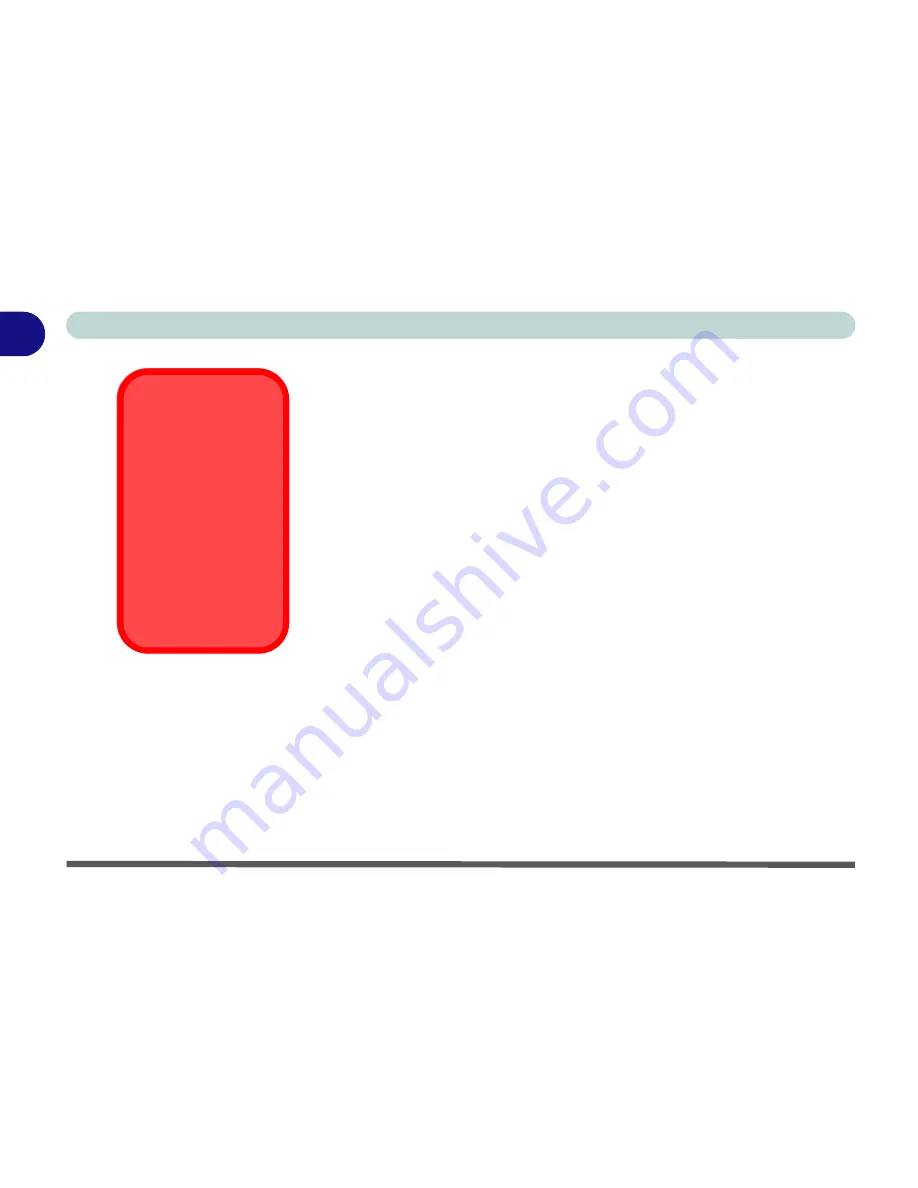
Introduction
1 - 6 System Map
1
System Map
Your notebook PC has a lot of built-in features. Most of these are en-
abled by your operating system. Further explanations of the various
subsystems are covered in the chapter or pages indicated.
Getting to Know Your Computer
The following graphics will help you to become familiar with the ba-
sic functions, and to learn the location of the various ports and com-
ponents of your computer.
Mobile or Desktop CPU
The computer designs incorporate both mobile and desktop CPUs.
To tell if you have a mobile or desktop CPU model, look at the DC
output rating on the bottom of the AC adapter:
• Mobile: DC-Output 20V, 3.25A, 65w
• Desktop: DC-Output 20V, 4.5A, 90w
(You can also check the heat sink type as pictured in
Figure 6 - 1b
of
“Removing the Hard Disk” on page 6 - 4
to differentiate between the
desktop and mobile CPU models.)
AC Adapter
Warning
The AC adapter rated
at 90w (for desktop
CPU) will power a mo-
bile CPU. However,
the AC adapter rated
at 65w (for mobile
CPU) will
NOT
power a
desktop CPU.
Summary of Contents for M270S viperM
Page 1: ......
Page 147: ...Upgrading The Computer 6 12 6...
















































