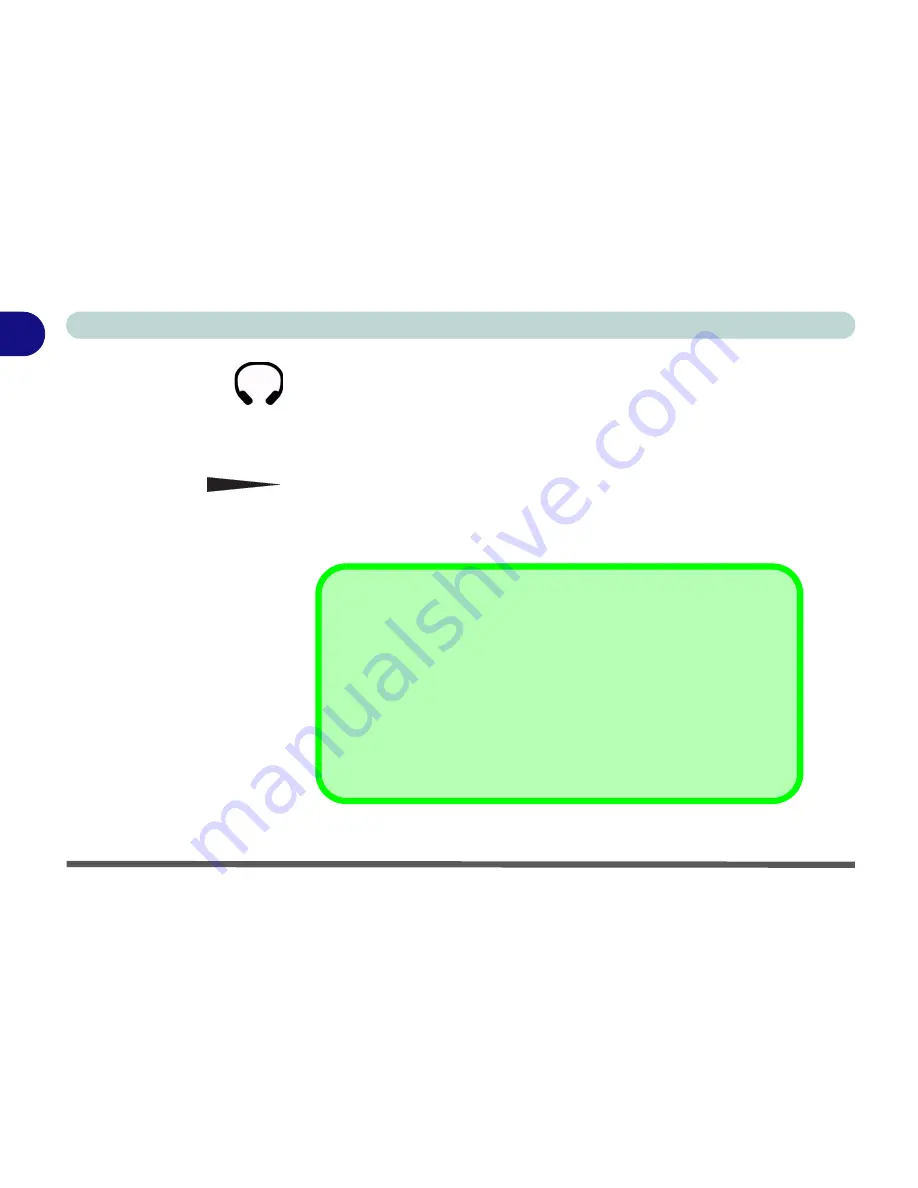
Introduction
1 - 14 System Map
1
Headphone-Out Jack
Headphones or speakers may be connected through this jack.
Note
: Set your system’s volume to a reduced level before connecting
to this jack.
Volume Control Knob
Adjust the audio volume with this knob. The audio volume can also
be adjusted in the operating system.
Sound Volume Adjustment
How high the sound volume can be set using the volume control knob de-
pends on the setting of the volume control within
Windows
. Click the
Speak-
er
icon on the taskbar to check the setting.
The Volume controls on the Audio DJ player still control the volume settings
if the computer’s operating system is running.
All peripherals must be connected before you turn on the system.
Summary of Contents for M270S viperM
Page 1: ......
Page 147: ...Upgrading The Computer 6 12 6...
















































