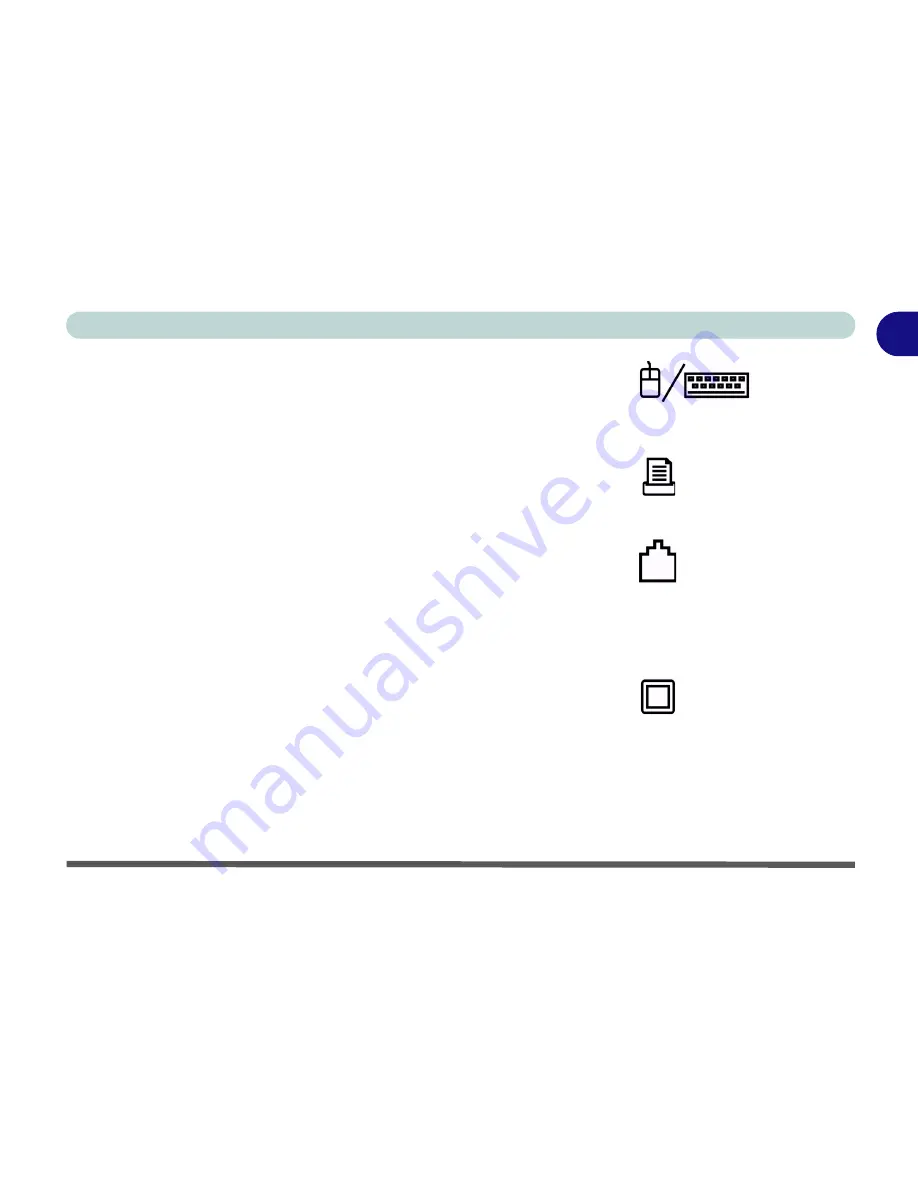
Introduction
System Map 1 - 19
1
PS/2 Type Port
Connect an external PS/2 type mouse or keyboard to this port. You
can use a “Y” splitter if you want to attach both.
Printer/Parallel Port
This port supports ECP (Extended Capabilities Port) and EPP (En-
hanced Parallel Port) 1.7/1.9 modes.
RJ-11 Phone Jack
This port connects to the built-in modem. You may plug the tele-
phone line directly into this RJ-11 telephone connection.
Note
: Broadband (e.g. ADSL) modems usually connect to the LAN
port.
External Monitor (CRT) Port
Connect an external CRT monitor to this port to allow dual video or
simultaneous display on the LCD and external CRT monitor (
see “
Display Devices” on page 3 - 9
).
Summary of Contents for M270S viperM
Page 1: ......
Page 147: ...Upgrading The Computer 6 12 6...
















































