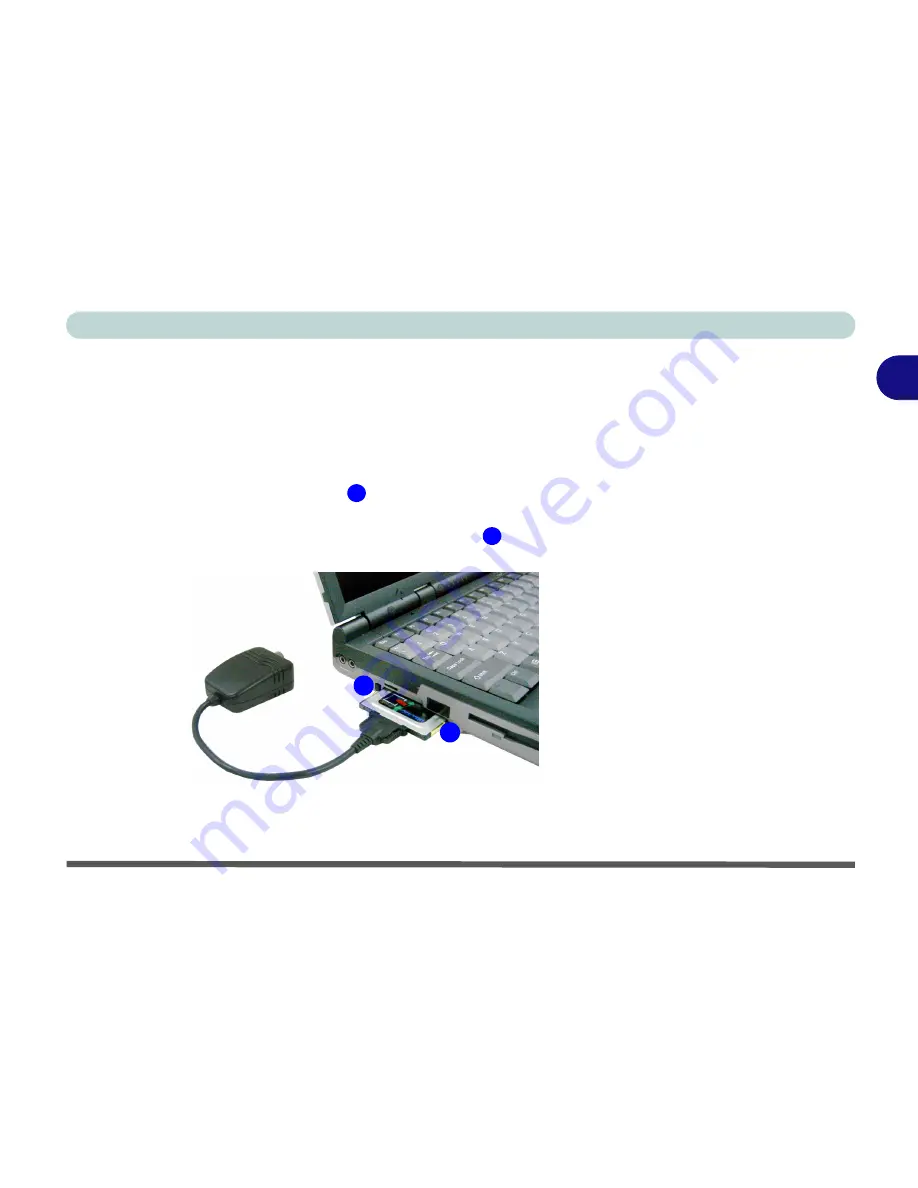
Using The Computer
The PC Card Slot 2 - 15
2
The PC Card Slot
The computer is equipped with one PC card slot (previously referred
to as PCMCIA). The slot can support type II 3.3V/5V PC card.
Inserting and Removing PC Cards
• Align the PC card with the slot
and push the card in until it locks
into place.
• To remove a PC card, simply press the eject button
next to the slot.
Figure 2 - 5
PC Card Slot
1
2
2
1
Summary of Contents for M270S viperM
Page 1: ......
Page 147: ...Upgrading The Computer 6 12 6...
















































