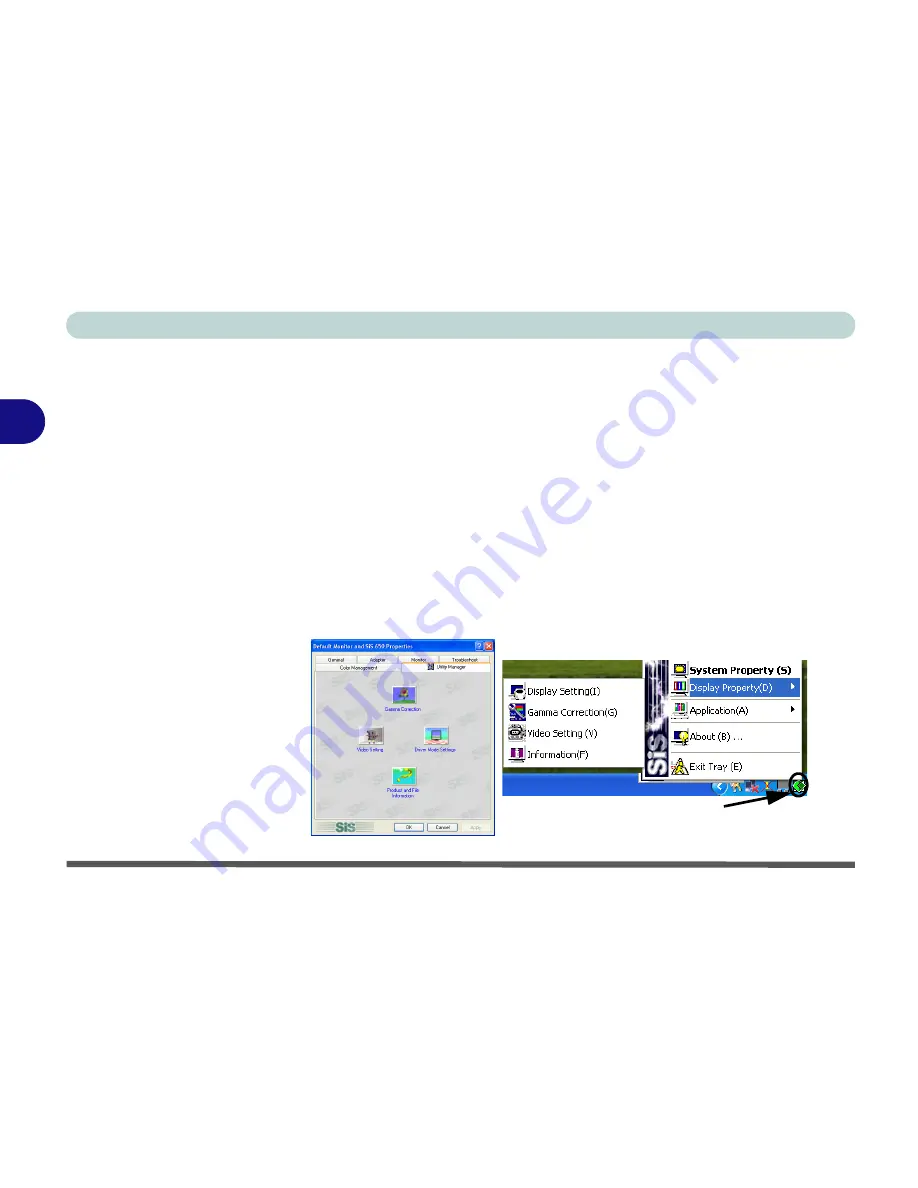
Advanced Controls
3 - 6 Video Driver Controls
3
SiS Utility Tray/Manager
With the video driver installed
additional control panels are avail-
able. To get to the control panels do the following:
1.
Click
Start
, point to
Settings
and click
Control Panel
(if you
are in
Category View
choose
Appearance and Themes
).
2.
Double-click
Display
(icon).
3.
In the
Display Properties
dialog box, click
Settings
(tab).
4.
Click
Advanced
(button), and click
SiS Utility Manager
(tab).
5.
Choose the setting you wish to change.
OR
1.
Right-Click the
SiS Utility Tray icon
in the taskbar.
2.
Point to
Display Properties
and choose the setting you wish
to change.
Figure 3 - 3
SiS Utility Tray/
Manager
Windows XP
SiS Utility Tray icon
Summary of Contents for M270S viperM
Page 1: ......
Page 147: ...Upgrading The Computer 6 12 6...
















































