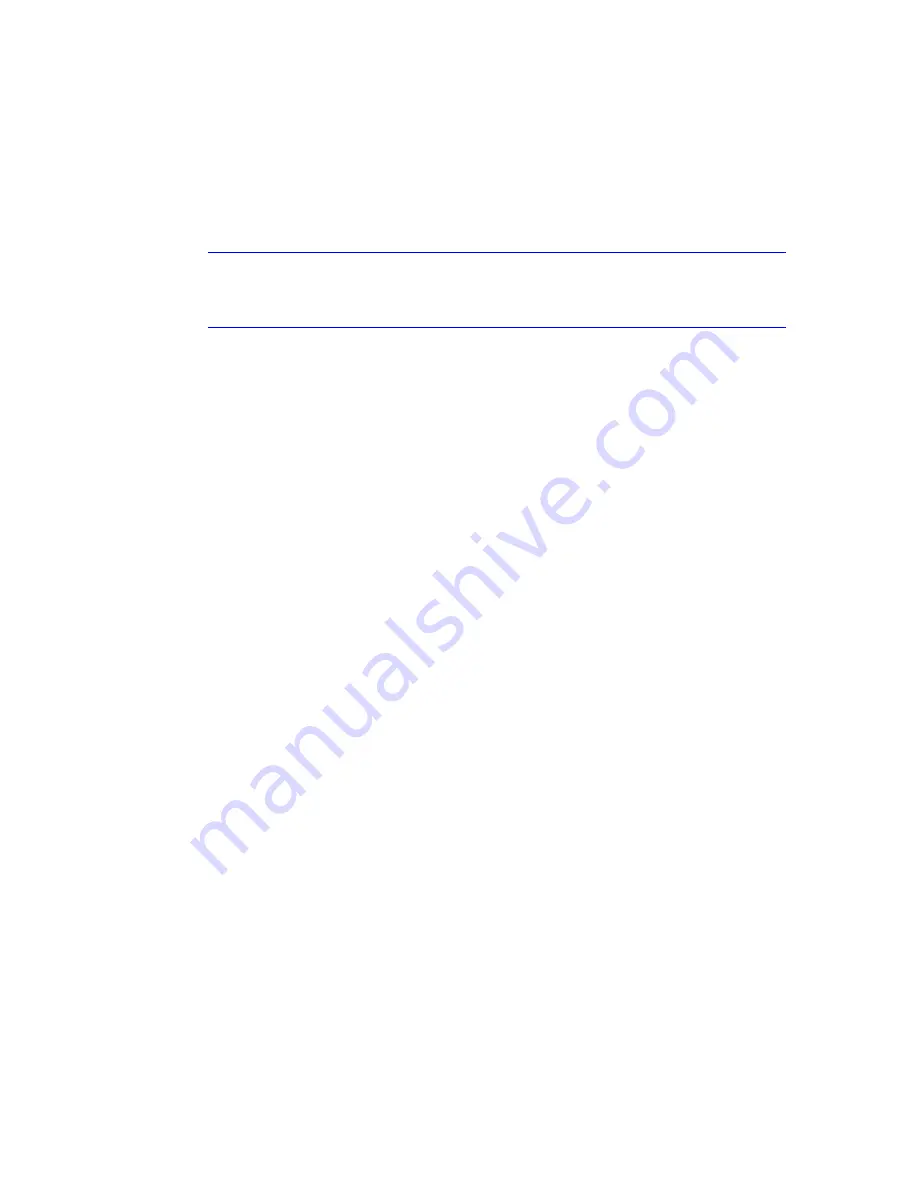
4
|
Chapter 1
Quick Start to SAMreport-Lite
How to Create and Set Up an Options File
To use SAM
report
-Lite, you must configure your license server(s) to generate
report logs. In the Network License Manager, you set up an Options file to
enable SAM
report
-Lite to create report logs.
Note
Complete instructions for setting up an Options file are located in the
Autodesk Network Licensing Guide
. You can access the guide from your product’s
CD Browser or in the Help system.
To create and set up an Options file
1
In a text editor, create a file called
adskflex.opt
.
2
In the
adskflex.opt
file, enter the following syntax on a single line:
REPORTLOG [+]report_log_path
REPORTLOG
must be uppercase, as shown.
In the
REPORTLOG
syntax, “
[+]
” means that entries to the log file you create
are appended rather than replaced each time the Network License Man-
ager is restarted. (It is recommended that you use this option so that you
retain a history of log entries.)
Path names that contain spaces must be enclosed in quotation marks. For
example, the syntax
REP
“
c:\My Documents\report.rl
” means
that a report log named
report.rl
is located in the folder
c:\My Documents
.
3
Save the
adskflex.op
t file to the same location where your license file exists.
4
Stop and then restart the Network License Manager.









































