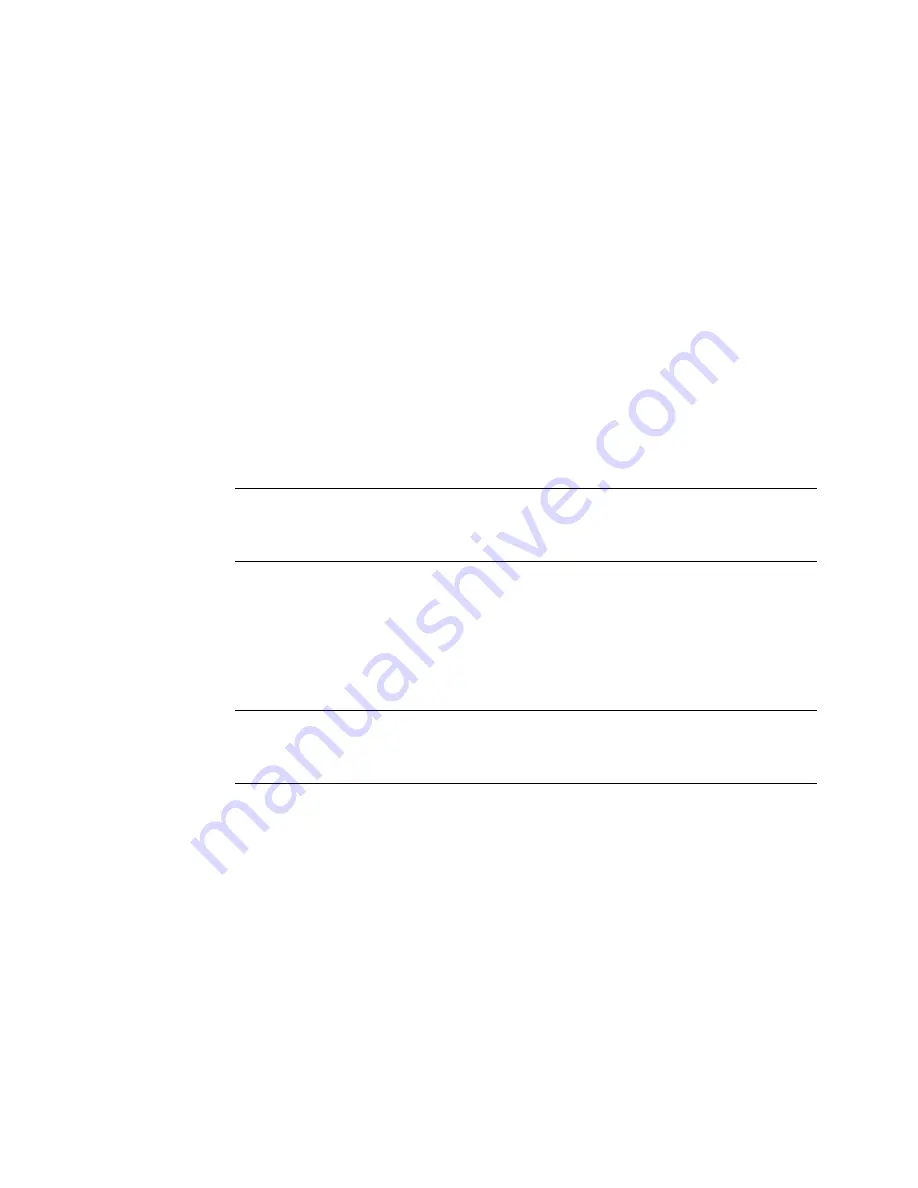
4
On the Network Deployment tab, under Install Supplemental Tools,
click SAMreport-Lite 3.4.
5
Click Install JRE 1.4.2, and follow the on-screen instructions.
How to Install SAMreport-Lite
To install SAMreport-Lite
1
Insert the Autodesk product CD into your CD-ROM drive.
2
On the Media Browser, click the Install tab.
3
Click Network Deployment.
4
On the Network Deployment tab, under Install Supplemental Tools,
click SAMreport-Lite 3.4.
5
Click Install, and follow the on-screen instructions.
NOTE
During installation of SAMreport-Lite, you will be asked for the location of
your license file. If you do not have a license file, follow the procedures in How to
Obtain a License File to obtain one.
How to Create and Set Up an Options File
To use SAMreport-Lite, you must configure your license server(s) to generate
report logs. In the Network License Manager, you set up an Options file to
enable SAMreport-Lite to create report logs.
NOTE
Complete instructions for setting up an Options file are located in the
Autodesk Network Licensing Guide. You can access the guide from your product’s
Media Browser or in the Help system.
To create and set up an Options file
1
In a text editor, create a file called adskflex.opt.
2
In the adskflex.opt file, enter the following syntax on a single line:
REPORTLOG [+]report_log_path
REPORTLOG
must be uppercase, as shown.
In the
REPORTLOG
syntax, “
[+]
” means that entries to the log file you
create are appended rather than replaced each time the Network License
How to Install SAMreport-Lite | 3








































