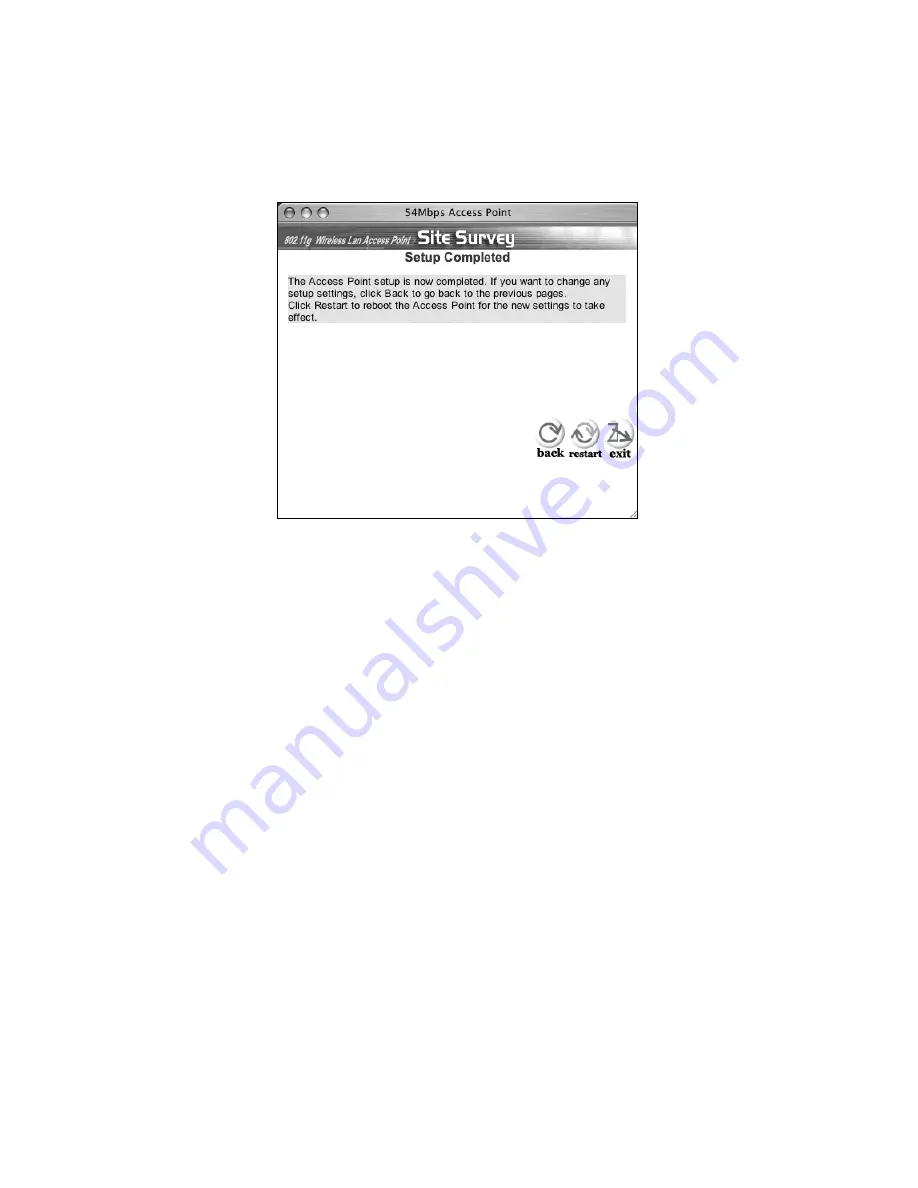
22
5. Restart
-
The Setup wizard is now completed. The new settings will take
effect after the AeroPad Mini is restarted. Please click “
Restart
” to reboot the
AeroPad Mini. If you wish to exit the Setup wizard without making/saving any
changes click the “
Exit
” button. Also you can go back to modify any
previous entries by clicking the “
Back
” button.
4.3 Activating AeroPad Mini
After AeroPad Mini is configured, the next step is to activate AeroPad Mini and
get your computer online.
1. Return your computer's TCP/IP settings to "Obtain IP Automatically".
2. Reboot
your
computer.
















































