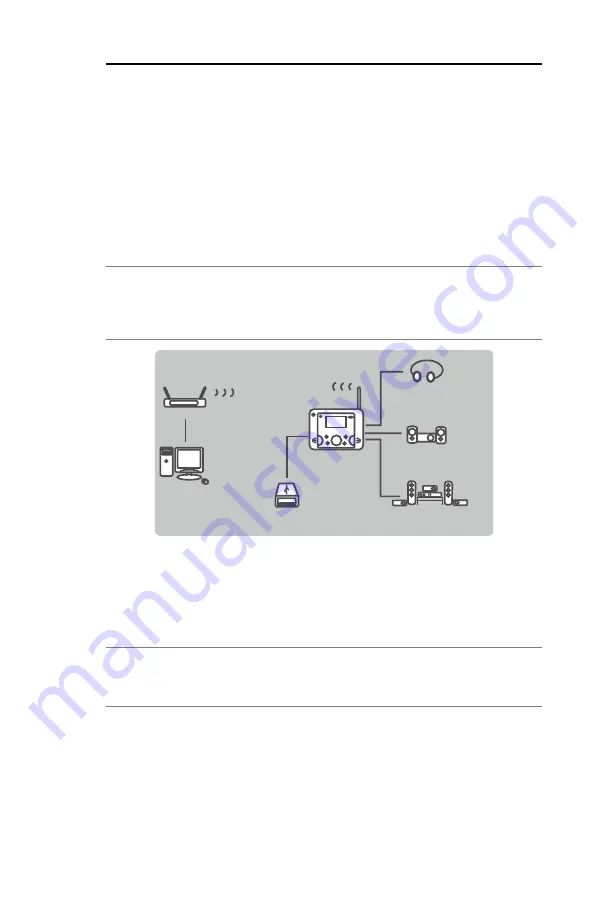
5
3.0 Getting to Know Your HomePod
3.1 Setting up Your HomePod
HomePod streams digital audio files stored on your computer, over the
local network (either by wired Ethernet or over a wireless Wi-Fi
network).
Most of the time, HomePod will be used in a wireless environment. A
typical wireless network setup involves a computer connected to a
wireless router (or an access point) to form a wireless network.
HomePod would then connect wirelessly to this same network.
Note: The terms “wireless router”, “access point”, and “base station” are
sometimes used interchangeably in this manual. Wireless router is a device
that combines the functions of an access point plus a switching hub. Base
station is a common term used in the Mac community to refer to an access
point.
Access Point
Computer
(Mac/PC)
Music Files
Store Here
USB Drive
HomePod
Built-in Speakers
Headphone
Home Stereo
Digital Surround
System
HomePod System Diagram
Your HomePod can be placed anywhere in the house or office where
the wireless network has coverage. The audio files stored on your
computer can then be played through HomePod’s built-in stereo
speakers, attached headphones, home stereo system, or a high-end
digital surround sound system.
Note: An audio file, such as an MP3 file, is a file that may include music,
speech, narrative, or audio book content. The term “audio server” is used
to describe a computer on your network that contains audio files that will
be served to the HomePod.
The audio collection stored on your computer is recognized by the
HomePod as an “Audio Server”. Each computer with audio content
requires that the HomePod Audio Server Software be installed and
running to make the audio collection available to the HomePod.
One HomePod can access audio content from multiple computers
around the home or office. Conversely, multiple HomePods can
simultaneously access content from the same computer.












































