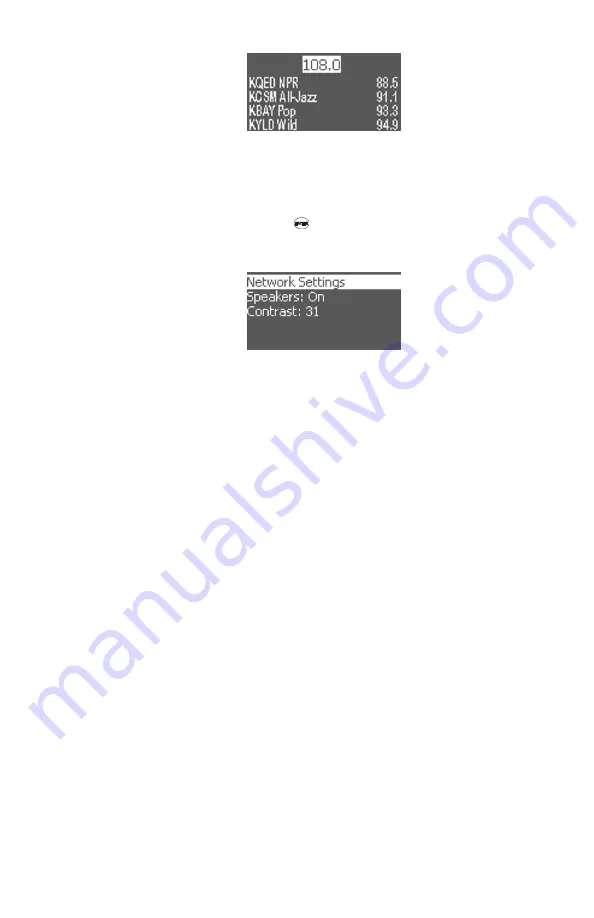
21
FM Radio Screen
Settings Menu lists the settings that you can either check or set from the
HomePod. The Network Settings menu displays important settings that
are crucial to network connection. The Speakers item controls the sound
coming out of HomePod’s build-in speakers. The menu item toggles On
and Off with each press of the
key. The Contrast item controls the
brightness of the LCD. Rotate the center dial to turn the contrast value
up or down.
Settings Menu
The Network Settings Menu opens up screens that facilitate monitoring
of network settings on HomePod. In the Network Info sub-menu, you
can check the current IP, subnet mask, gateway IP address of the
HomePod. Use this information to troubleshoot when your HomePod is
having trouble connecting to your network. The Set IP Address menu
















































