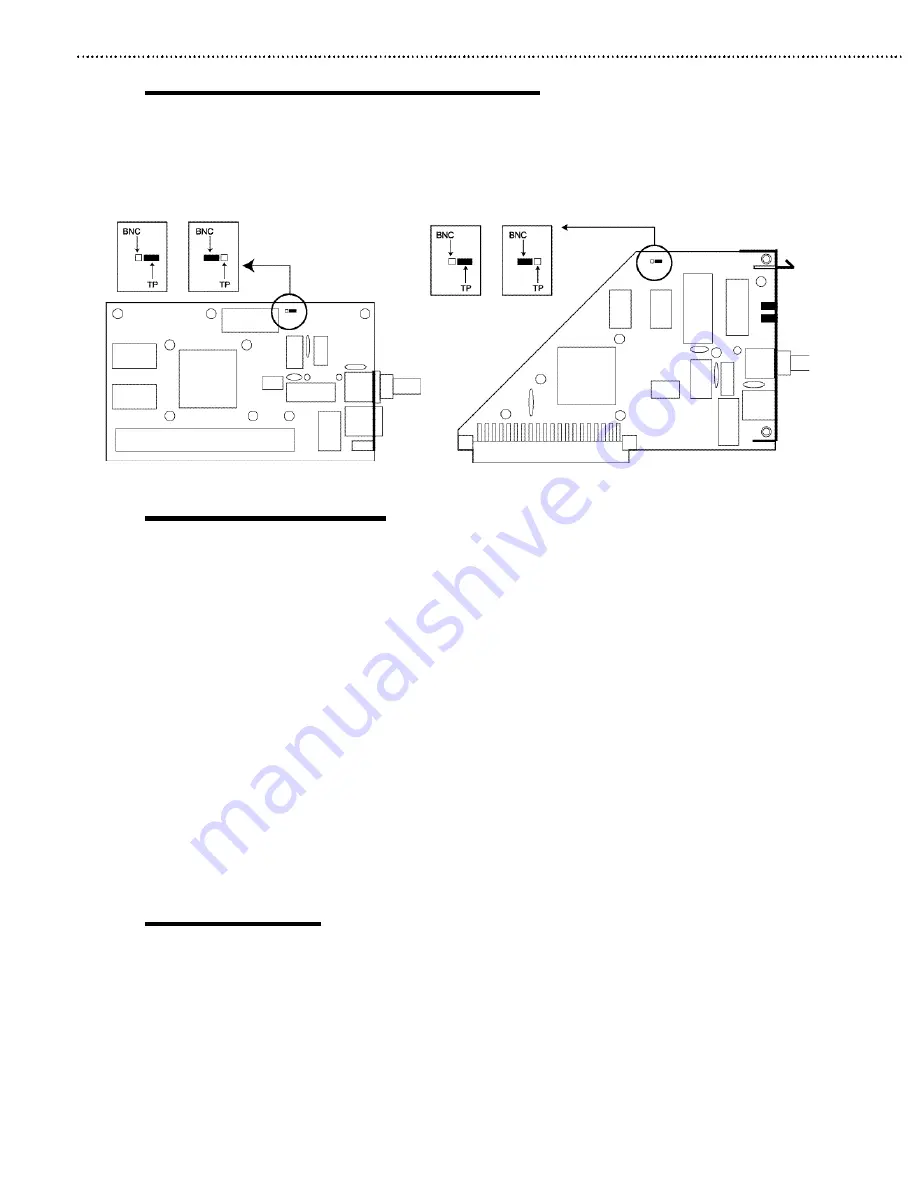
Jumper Settings ( for combo only )
If you have a BNC cable (resembles a cable TV co-axial cable) the
jumper should cover the left 2 pins. (See diagram below). If you have a
TP cable (resembles a telephone line plug) the jumper should be set cov-
ering the 2 right side pins. (See diagram).
Hardware Installation
When you unwrap each card from its anti-static bag be sure to hold
the card by the edge only and do no touch the gold pins inside the inter-
face bus.
• Power off the Macintosh but keep it plugged in.
• Open the Macintosh case and remove the access port cover.
(see owners manual)
• Because computers are sensitive to static shock please ground
yourself by touching a non-working part of the computer chaise.
• Slide the adapter through the access port and press it firmly into
the slot. Do not wiggle the adapter from side to side.
• Close the Macintosh case and turn the power on.
Software Setup
Your system must be 7.0 or higher to install the proper driver. If your
system is 7.5.2 or below with no “Open Transport,” you must have the
“EtherTalkPhase 2” Extension. Follow the steps below:
• Choose Control Panels from the Apple menu. (click on the tiny
apple on the top left of your screen to display)
Chapter 2 Installation
4



























