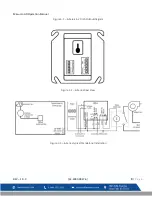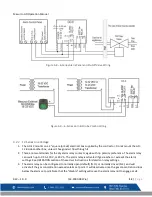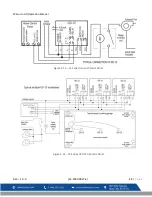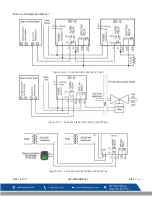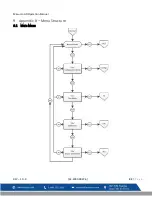Macurco GD Operation Manual
REV – 1.0.0
[34-2900-0027-6 ]
19
|
P a g e
4
Operations
4.1
Power up
The GD-6 cycles through an internal self-test cycle for the first minute that it is powered. The unit will execute the
test cycle any time power is dropped and reapplied (i.e. power failure). During the self-test cycle, the unit will
display the firmware version number, then count down from 60 to 0 (if the display setting is “On”) and finally go into
normal operation. The alarm relay will be activated for 10 seconds and the fan relay for 60 seconds during the
power-up cycle unless the “Power Up Test” (PUt) option is OFF. The indicator light (LED) will flash green during the
self-test cycle. At the end of the 1-minute cycle, the unit will take its first sample of the air and the indicator light will
turn solid green.
4.2
Display turned “On”
Clean Air – With the display function turned “On”, the GD-xx will show the current concentration of combustible gas
in % LEL or “0.0” (zero) in clean air.
Fan level – When the gas concentration reaches the Fan Relay setting (10.0, for example) the display will flash back
and forth between “FAn” and “10.0” or current concentration of gas.
Alarm level – With the display function turned “On” and the gas concentration reaching the Alarm Relay setting,
(20.0 %, for example) the display will flash back and forth between “ALr” and “20.0” or current concentration of gas.
The buzzer will sound indicating “Alarm” if the buzzer is turned “On”.
Trouble – With the display function turned “On” and the device is in a trouble state, the display will display the “t”
Error code (t01 for example). If the Trouble Fan Setting is enabled, the Fan relay will switch activating the relay. See
4.5.11 Trouble Fan Setting – “tFS”
Calibration Due- With Calibration Period functionality enabled, if a detector is within 1 month of calibration period,
then display will flash back and forth between “dUE” and current gas reading. Calibration Due is resolved only with
successful field calibration.
4.3
Display turned “Off”
Clean Air – With the display function turned ”Off”, the display does not show the gas concentration. Only the Power
indicator light on will be on.
Fan Level – When the gas concentration reaches the Fan Relay setting (10.0, for example) the display will show
“FAn” continuously as long as the fan relay is enabled. This appears as slowly flashing “FAn”.
Alarm Level – With the display function turned off the display does not show the gas concentration but will show
“ALr” when the Alarm relay is activated.
Trouble – With the display function turned “Off” and the device is in a trouble state, the display will display the “t”
Error code (t01 for example). If the Trouble Fan Setting is enabled, the Fan relay will switch activating the relay. See
Section
4.5.11 Trouble Fan Setting – “tFS
Calibration Due- With Calibration Period functionality enabled, if a detector is within 1 month of calibration period,
then display will show “dUE” continuously. Calibration Due is resolved only with successful field calibration.
Summary of Contents for GD-12
Page 2: ......
Page 35: ...Macurco GD Operation Manual REV 1 0 0 34 2900 0027 6 34 P a g e 9 2 Auto Test Menu bUZ ...
Page 36: ...Macurco GD Operation Manual REV 1 0 0 34 2900 0027 6 35 P a g e 9 3 Configuration Menu CON ...
Page 37: ...Macurco GD Operation Manual REV 1 0 0 34 2900 0027 6 36 P a g e ...
Page 38: ...Macurco GD Operation Manual REV 1 0 0 34 2900 0027 6 37 P a g e ...
Page 39: ...Macurco GD Operation Manual REV 1 0 0 34 2900 0027 6 38 P a g e ...
Page 40: ...Macurco GD Operation Manual REV 1 0 0 34 2900 0027 6 39 P a g e ...
Page 41: ...Macurco GD Operation Manual REV 1 0 0 34 2900 0027 6 40 P a g e ...
Page 42: ...Macurco GD Operation Manual REV 1 0 0 34 2900 0027 6 41 P a g e 9 4 Select Test Menu tst ...
Page 43: ...Macurco GD Operation Manual REV 1 0 0 34 2900 0027 6 42 P a g e 9 5 CAL Menu ...
Page 44: ...Macurco GD Operation Manual REV 1 0 0 34 2900 0027 6 43 P a g e 9 6 Sensor Reset Menu Sen ...
Page 45: ......
Page 47: ......
Page 49: ......
Page 94: ...Macurco GD Operation Manual REV 1 0 0 34 2900 0027 6 46 L a p a g e ...
Page 95: ...Macurco GD Operation Manual REV 1 0 0 34 2900 0027 6 47 L a p a g e ...
Page 96: ...Macurco GD Operation Manual REV 1 0 0 34 2900 0027 6 48 L a p a g e ...
Page 97: ...Macurco GD Operation Manual REV 1 0 0 34 2900 0027 6 49 L a p a g e ...
Page 98: ...Macurco GD Operation Manual REV 1 0 0 34 2900 0027 6 50 L a p a g e ...
Page 100: ...Macurco GD Operation Manual REV 1 0 0 34 2900 0027 6 52 L a p a g e 9 5 CAL Menu ...
Page 102: ......
Page 104: ......
Page 106: ......
Page 150: ...Macurco GD Operation Manual REV 1 0 0 34 2900 0027 6 45 p á g i n a ...
Page 151: ...Macurco GD Operation Manual REV 1 0 0 34 2900 0027 6 46 p á g i n a ...
Page 152: ...Macurco GD Operation Manual REV 1 0 0 34 2900 0027 6 47 p á g i n a ...
Page 153: ...Macurco GD Operation Manual REV 1 0 0 34 2900 0027 6 48 p á g i n a ...
Page 154: ...Macurco GD Operation Manual REV 1 0 0 34 2900 0027 6 49 p á g i n a ...
Page 156: ...Macurco GD Operation Manual REV 1 0 0 34 2900 0027 6 51 p á g i n a 9 5 Menú CAL ...
Page 158: ......
Page 159: ......