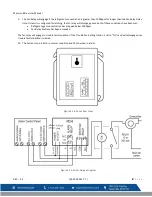Macurco RD-xx User Manual
REV – 2.1
[34-2900-0511-7 ]
17
|
P a g e
The Line (L) and Neutral (N) wires should be stripped 1/4 in. (6.5 mm), insert the wire into the ”L” and “N” wire positions of the
modular Fan/Power connector and tighten the screw clamp. Ensure that the wire cannot be easily pulled from the connector.
Plug the modular connection into the Fan/Power connection and ensure that it latches into the header properly.
3.3.2.2
Fan Relay Connection
All of the SPDT Fan relay terminals are available at the Fan/Power modular connector. Each Fan relay terminal normally open,
common and normally closed (NO, COM and NC) can accommodate a wire size 12 to 24 AWG. To install the wiring for the relays,
disconnect the connector from the header. Strip the insulation of each wire back approximately 1/4 in. (6.5 mm), insert the bare
wire into the terminal and tighten the screw clamp. Ensure that the wire cannot easily be pulled from the connector. Plug the
modular connection into the Fan/Power connection and ensure that it latches into the header properly.
3.3.2.3
Alarm Relay Connection
The external alarm connections (A and B) are available at the Alarm modular connector. There is no polarity for these
connections. To install the wiring for the alarm contacts, disconnect the connector from the header on the detector. Strip the
insulation of each wire back approximately 1/4 in. (6.5 mm), insert the bare wire into the terminal and tighten the screw clamp.
Ensure that the wire cannot easily be pulled from the connector. When the wires are connected seat the modular connector
into the header ensuring that the latch engages
3.3.2.4
4-20mA Signal Connection
The positive and negative 4-20mA signal connections (+ and -) are available at the 4-20mA modular connector, a 2-position
connector. To install the wiring for the 4-20 mA contacts, disconnect the connector from the header on the detector. Strip the
insulation of each wire back approximately 1/4 in. (6.5 mm), insert the bare wire into the terminal and tighten the screw clamp.
Ensure that the wire cannot easily be pulled from the connector. When the wires are connected seat the modular connector
into the header ensuring that the latch engages.
Note
: The 4-20mA current loop outputs may be used with the Macurco DVP-120 control panel or other systems. The 4-20mA
signal connections to detectors should be size AWG18 (minimum) for short runs. Refer to the table for recommended wire
gauges. Do not bundle detector 4-20mA signal connections with AC power cables to prevent electrical interference. If AC power
connections must be bundled with the detector 4-20mA signal cables, the signal connections should be made with twisted pair
of the appropriate gauge, with an overall foil and braid shield. All shields should be terminated at the DVP-120 end of the cable
only. A ground stud is provided near the bottom left corner of the DVP-120 panel.
4
Operations
4.1
Power up
The RD-xx steps through an internal self-test cycle for the first minute that it is powered. The unit will execute the test cycle any
time power is dropped and reapplied (i.e. power failure). During the self-test cycle, the unit will display the firmware version
number, then count down from 150 to 0 (and finally go into normal operation. The alarm relay will be activated for 10 seconds
and the fan relay for 150 seconds during the power-up cycle unless the “Power Up Test” (PUt) option is OFF. The indicator light
(LED) will flash green during the self-test cycle. At the end of the 2 ½ minute cycle, the unit will take its first sample of the air
and the indicator light will turn solid green.
4.2
Display
Clean Air – During normal operation, the display does not show the refrigerant concentration. Only the Power indicator light on
will be on.
Fan Level – When the refrigerant concentration reaches the Fan Relay setting (1000ppm) the display will show “FAn”
continuously as long as the fan relay is enabled.
Alarm Level –will show “ALr” when the Alarm relay is activated.