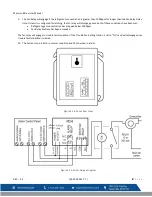Macurco RD-xx User Manual
REV – 2.1
[34-2900-0511-7 ]
20
|
P a g e
4.4.8
Trouble Fan Setting – “tFS”
To select the Trouble Fan Setting Option, in normal mode, push the
Next
button to get to “Con” or the Configuration menu.
Then push the
Enter
button to enter the Con menu. The eigth selection is the “tFS” or Trouble Fan Setting Option. Push
Next
seven times to get to “tFS” then
Enter
. If Trouble Fan Setting is “OFF” push
Next
to turn it to “On” (flashing) then push
Enter
to
confirm the change (solid) and push
Enter
again to return to “tFS” in the Con menu. Push
Next
until “End” is displayed then
push
Enter
to get back to normal operation.
4.4.9
4-20mA Output setting – “420”
To select the 4-20mA Output Option, in normal mode, push the
Next
button to get to “Con” or the Configuration menu. Then
push the
Enter
button to enter the Con menu. The ninth selection is the “420” or 4-20mA Output Option. Push
Next
eight times
to get to “420” then
Enter
. If the 4-20mA is “bAS” push
Next
to turn it to “EnH” (flashing) and push Next one more time to turn
it to “OFF” (flashing). Then push
Enter
to confirm the change (solid) and push
Enter
again to return to “420” in the Con menu.
Push
Next
until “End” is displayed then push
Enter
to get back to normal operation.
NOTE: RD-xx will transmit information about calibration period to Macurco Control Panel (via 4-20 mA output) only when 4-
20mA output setting is set to ‘EnH’.
4.5.13 Calibration Period Settings – “CAL”
Value selected in Calibration Period settings is number of months. RD-xx indicates a “calibration due” when it is within 1 month
of calibration period, and “calibration overdue” when detector has reached or exceeded calibration period. Calibration Period
Settings cannot be changed if RD-xx is indicating “calibration due” or “calibration overdue”.
To select the Calibration Period Option, in normal mode, push the
Next
button to get to “Con” or the Configuration menu. Then
push the
Enter
button to enter the Con menu. The tenth selection is “CAL” or Calibration Period setting. Push
Next
nine times to
get to “CAL” then push
Enter
. Default setting is diS. Push
Enter
to change it to 3, 6, 12 or 24 (flashing) then push
Enter
to
confirm the change (solid). Then push
Enter
again to return to “CAL” in the Con menu. Push
Next
until “End” is displayed then
push
Enter
to get back to normal operation.