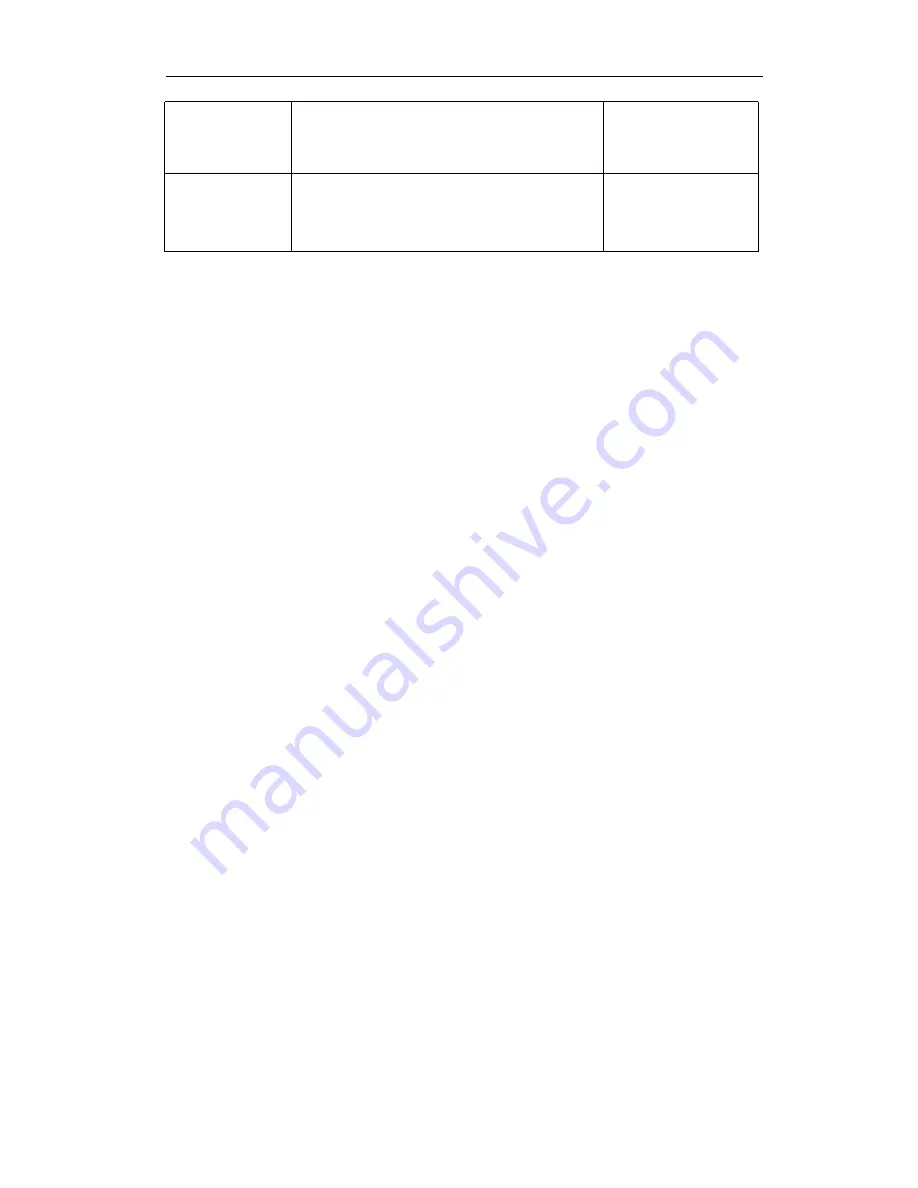
GSM FAX Terminal-8848 User's Manual
Version 1.1
4
Rear side
1pcs SMA antenna connectors, 2 RJ-11 output,
Power port and switch;
Bottom side
1pcs Sim card holder slots, you can insert Sim
card into the slot.
2
2
2
2
.
Fe
Fe
Fe
Features
atures
atures
atures
1) GSM G3 fax terminal supports voice and fax function;
2) Employ Siemens TC35i /MC55i module to make ;
3) Can send and receive fax by connecting to an analogue fax machine;
4) Compatible to most telephones, PBX devices and analogue fax machines;
5) Strong signals with high gain antenna;
6) Attractive plastic casing;
7) SIM card supported (1.8V, 3V);
8) DTMF CLIP ( Caller ID display);
9) Provides reversal polarity signal for billing;
10) No noise and clear voice;
11) Suitable for wide voltage range and low power consumption;
12) Suitable for all kinds of weather and environment;
1) RJ-11 ports (both can connect to ordinary phone set and analogue fax machine);
15) Locking PIN / network (optional);
16) Back up Li-ion battery (Optional) 7.2V 1300mAh.standby 24hrs, talking time: 2.5hrs.
3
3
3
3
.
Installation
Installation
Installation
Installation and
and
and
and Connection
Connection
Connection
Connection
3.1
3.1
3.1
3.1 The
The
The
The Condition
Condition
Condition
Condition for
for
for
for Installation
Installation
Installation
Installation
The terminal asks for 110- 220V AV power supply. It must be installed in the area where the
GSM network can cover. The strength of the signal can affect the quality of voice.
1. Take out SIM cover that are on the back of the terminal, Insert SIM card into Sim card holder,
then put on the SIM cover.
2. Install antenna. In order to ensure the quality of voice, antenna must be put beyond 1.5 from































