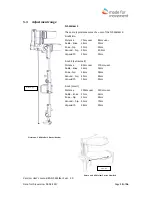Version: User’s manual EN NF-Walker 2 ver. 2.0
Date for this version: 09.02.2017
Page 16 of 56
7.
How to adjust
7.1
Damper
Height of damper: Loosen the two screws at the top (1), using a 4mm Umbraco key. Lift the
frame up to the wanted height and tighten both screws securely.
Stiffness of damper: Loosen, by hand, the lock nut (3) a couple of turns. If you want the
damper to be harder, turn the spring adjustment nut (2) clockwise. Anti-clockwise will give a
softer suspension. Tighten the lock nut (3) against the spring adjustment nut (2) after
adjustment.
Picture 8 Damper on NF-Walker 2
1 height
adjustment screw
2 spring adjustment
nut
3 lock nut