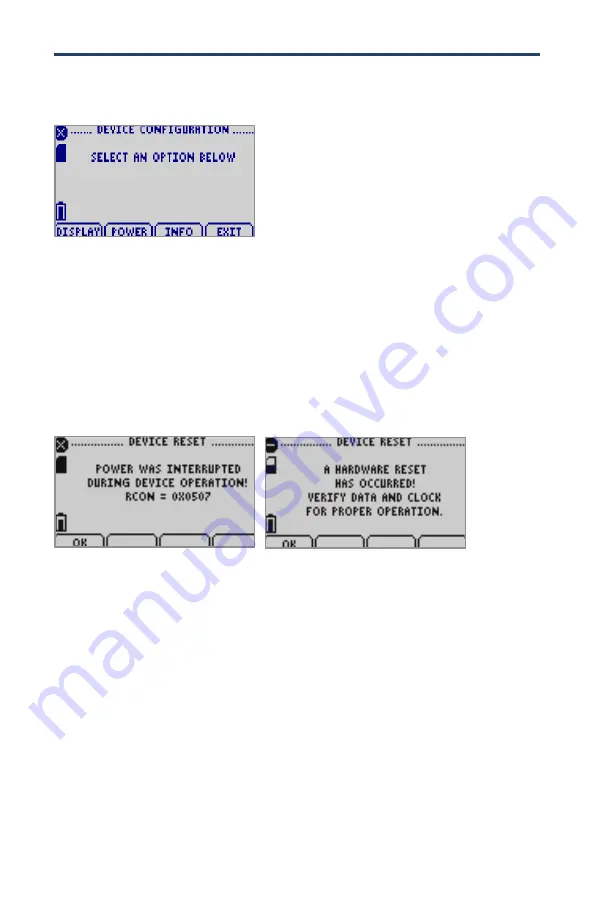
Product User Guide
9
Device Configuration Menu
Displays options available within the device configuration menu
F1
= DISPLAY: enters Adjust Visibility screen
F2
= POWER: enters Power Modes screen
F3
= INFO: goes to Device Information screens
F4
= EXIT: returns to main screen
CANCEL
= returns to main screen
OK
= returns to main screen
UP
= no function
Down
= no function
Device Reset
This device include two reset options, Hardware and Power Interruption
Power Interruption:
Displayed as notification when power is interrupted during device
operation.
F1
= OK: accepts notification and displays main screen
F2
= no function
F3
= no function
F4
= no function
CANCEL
= no function
OK
= accepts notification and displays main screen
UP
= no function
DOWN
= no function
Hardware Reset:
Displayed as notification when a hardware reset has occurred.
F1
= OK: accepts notification and displays main screen
F2
= no function
F3
= no function
F4
= no function
CANCEL
= no function
OK
= accepts notification and displays main screen
UP
= no function
DOWN
= no function






























