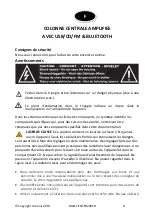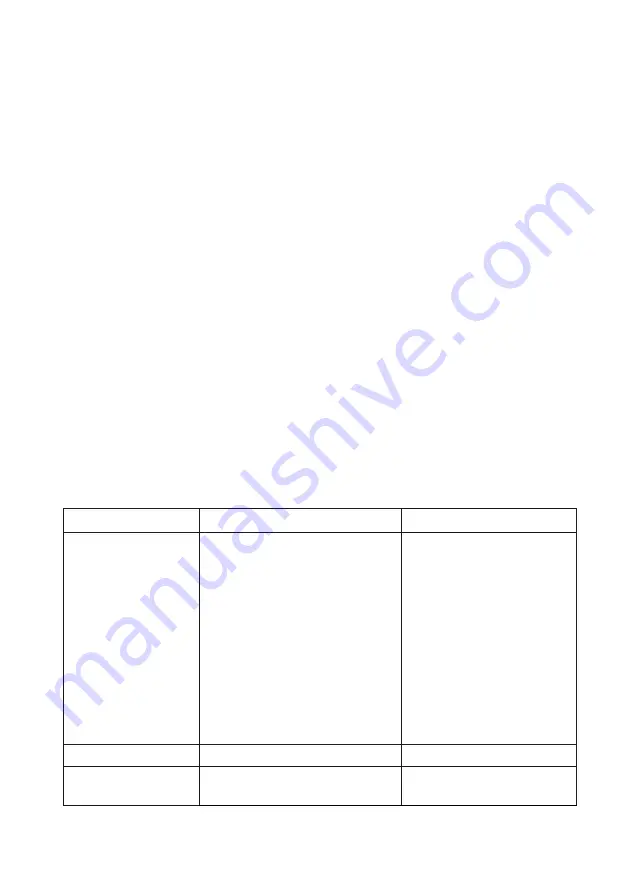
©Copyright Lotronic 2019
MAD-CENTER200CD
6
3.
The power fuse is inside the set. If it blows, it must be replaced by a
trained technician. The new fuse must have the same specifications as the
original one.
4.
If the LED is not bright once the system is switched on, the set is under
abnormal condition. Switch the unit off and solve the problem. Turn
power on again.
Connection of BIuetooth:
Press input selector key on the front panel or on the
remote control and select the Bluetooth input. Turn the Bluetooth function on your
equipment on (such as mobile phone) and search for a Bluetooth device. The
Bluetooth name is "MAD-CENTER", pair your mobile to "MAD-CENTER", and
connect it. Now you can play your music.
Play CD Disk
This product supports CD, MP3 & WAV music formats. Please insert the CD with the
label side upside and accept standard CD disks only.
Trouble-Shooting
If the product is not operating properly, make a check of the items in the table
below. If the problem persists, a malfunction may be assumed. Disconnect the
power immediately and contact the store where the unit was purchased.
Problem
Causes
Corrections
No sound
•
Insecure speaker lead
connection.
• Audio frequency input
terminal connected
improperly.
• Mains plug & AC jack
connection is insecure
• Volume control set to
minimum.
• Speaker output not in right
position
• Connect securely.
• Check the audio
frequency terminal.
• Connect the power
properly.
•Tum volume up to a
suitable level.
• Put the speaker output
at right position
Distortion
•The volume is too loud.
• Reduce volume.
Unit can’t be turned
on
Power plug is not plugged in
properly or is damaged
Try to plug it in again