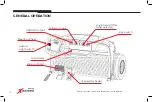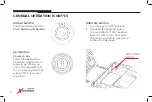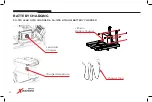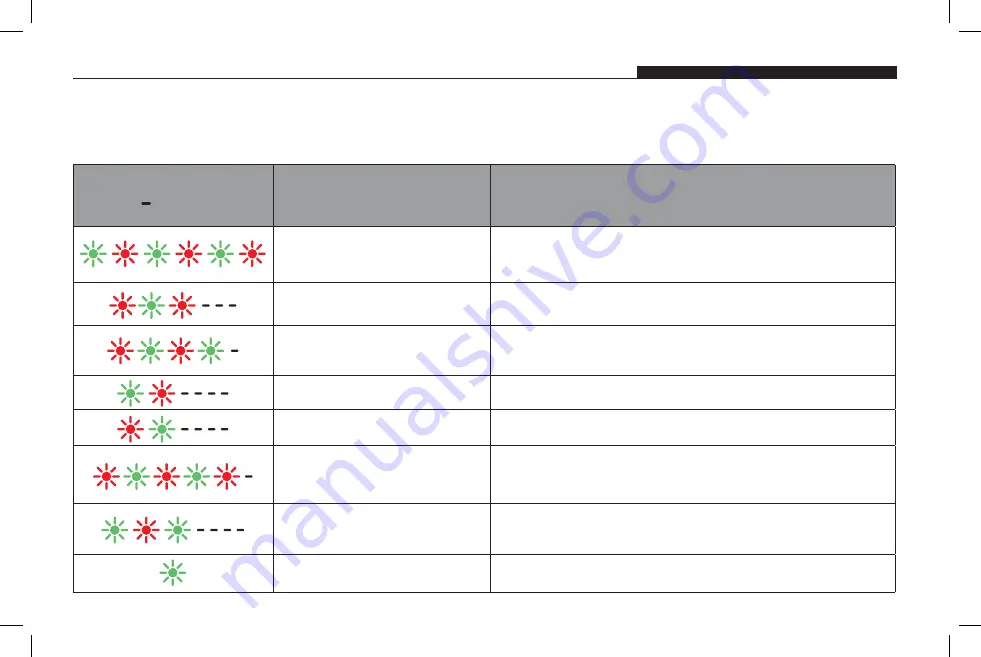
25
CHARGER CODES/MEANING (FLASHING LED, CONT'D)
Note: If any fault repeats after troubleshooting,
contact tech support.
LED INDICATOR STATUS / FAULTS AND SOLUTIONS
LED Indication
Status or Fault Description
(Lead Acid &
Lithium Charger)
Solution
No Load
Check connection between battery and charger, and confirm polarity
is hooked up correctly. If error persists after verifying connection,
contact tech support; battery voltage may be too low.
Over voltage or over current
Disconnect the charger from AC power.
Wait a few minutes and plug in again.
Ambient temperature is
too high or too low
Let charger and/or battery cool or raise temperature before trying
to reconnect. Extra ventilation or heat may be necessary in some
climates.
Charger overheating
Let charger cool before trying to reconnect.
Output under-voltage
Disconnect the charger from AC power.
Wait a few minutes and plug in again.
Input AC abnormality
Check the AC cord plug and charger receptacle for good connection.
If error persists, try charging from a different outlet or circuit;
this fault can occur with dirty power.
Integrated fault - any one of the
above-mentioned faults repeat five
times.
Disconnect the charger from AC power.
Reconnect AC cord and check for the above LED indications.
Full
N/A
Dash “ ” = 1 Sec Pause